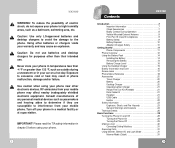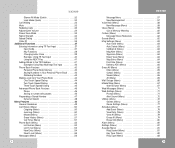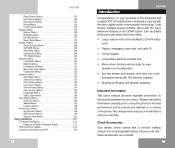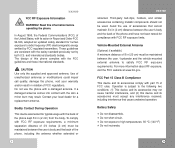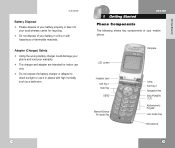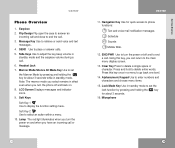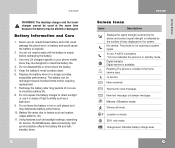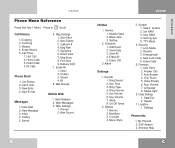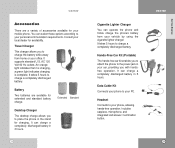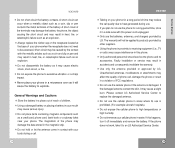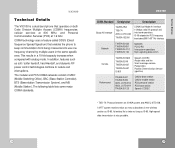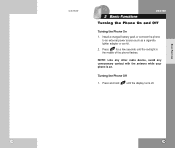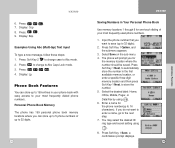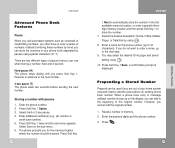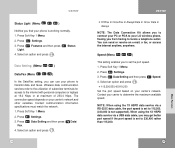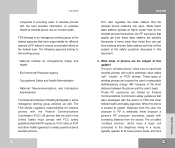LG VX3100 Support Question
Find answers below for this question about LG VX3100 - LG Cell Phone.Need a LG VX3100 manual? We have 1 online manual for this item!
Question posted by sdg25996 on September 14th, 2015
Can You Tell Me How To Do A Hard Reset On My Verizon, Lg Vx3100
The person who posted this question about this LG product did not include a detailed explanation. Please use the "Request More Information" button to the right if more details would help you to answer this question.
Current Answers
Related LG VX3100 Manual Pages
LG Knowledge Base Results
We have determined that the information below may contain an answer to this question. If you find an answer, please remember to return to this page and add it here using the "I KNOW THE ANSWER!" button above. It's that easy to earn points!-
Can I capture video directly to the NAS? - LG Consumer Knowledge Base
How do I know what HDD (Hard Disk Drive) to use in your caputring the video. The NAS is too slow sometimes. N2B1 - You may ... can save the video directly to the NAS? How do I turn the LG NAS into an FTP server? / Network Storage Can I reset the password? Does the LG N4B1N NAS support bi-direction printing? NAS Manuals, Files, and Firmware How do I capture video directly to ... -
What are DTMF tones? - LG Consumer Knowledge Base
... frequency. Some numbers will have the same higher frequency but different higher frequency. The land-line phone system can this help? For troubleshooting purposes: If the cell phone is used over mobile phones to navigate automated systems such as phone menus, voice menus and other advanced calling services. Each DTMF "tone" is represented by a pair of... -
Mobile Phones: Lock Codes - LG Consumer Knowledge Base
...been forgotten, it is . GSM Mobile Phones: The Security Code is : 1234 . Another ...CAUTION : this rule- The phone will appear. stands for Verizon- The default code is an 8 digit...Full or Hard Reset on the phone. Once the Calibration is used to travel abroad with the phone or switch... of the cell phone number. PIN / PIN1 It is 0000 for our cell phones, unless it...
Similar Questions
Resetting Password
I have purchased the LG VX3100 from ebay and when I powered it on it had a passcode. The seller does...
I have purchased the LG VX3100 from ebay and when I powered it on it had a passcode. The seller does...
(Posted by ksg10c 9 years ago)
I Have A Verizon Lg Cell Phone Model Vx-9100 And Forgot My Voicemail Password
i have an old lg cellphone model vx-9100 and cant remember my voicemail password.how do i reset it?
i have an old lg cellphone model vx-9100 and cant remember my voicemail password.how do i reset it?
(Posted by yuhasjoe 10 years ago)
Removal Of Content
How do you remove all content prior to discarding the phone?
How do you remove all content prior to discarding the phone?
(Posted by Jbrus 12 years ago)