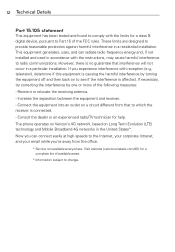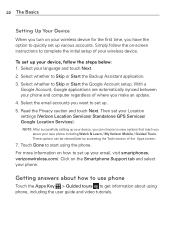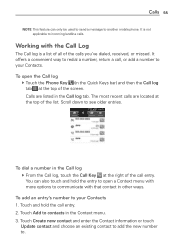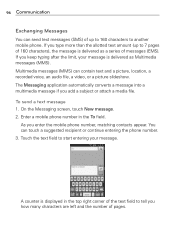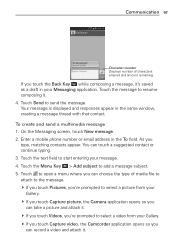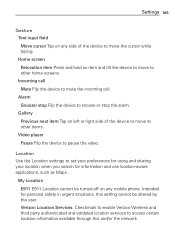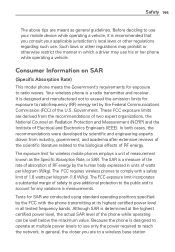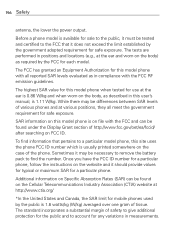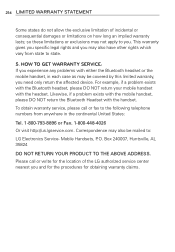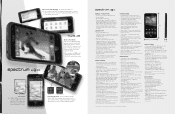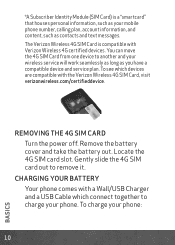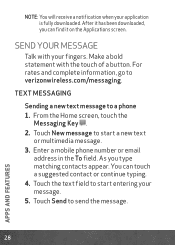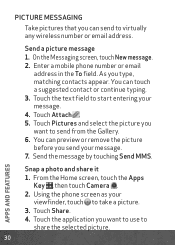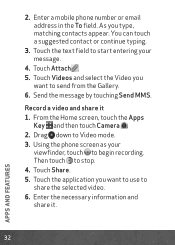LG VS920 Support Question
Find answers below for this question about LG VS920.Need a LG VS920 manual? We have 3 online manuals for this item!
Question posted by joycpo on February 25th, 2014
How To Download Email To Lg Spectrum (vs920)
The person who posted this question about this LG product did not include a detailed explanation. Please use the "Request More Information" button to the right if more details would help you to answer this question.
Current Answers
Related LG VS920 Manual Pages
LG Knowledge Base Results
We have determined that the information below may contain an answer to this question. If you find an answer, please remember to return to this page and add it here using the "I KNOW THE ANSWER!" button above. It's that easy to earn points!-
microSD tm Memory Port - LG Consumer Knowledge Base
... Pairing Bluetooth Devices LG Rumor 2 Troubleshooting tips for the Bluetooth stereo headset (HBS-250). in my phone? **Not all downloaded content may be moved to : VERIZON Versa ( VX9600) 16GB Support** enV (VX9900) 4GB Support** VOYAGER™ / Mobile Phones microSD tm Memory Port What size memory card can I use in Titanium (VX10K) 8GB Support** enV2... -
Washing Machine: How can I save my preferred settings? - LG Consumer Knowledge Base
...oven Washers Dryers Vacuum Washer/Dryer Combo Air Conditioner -- Art Cool -- LCD Projection -- Network Storage Mobile Phones Computer Products -- Press the "start" button. Others in Ovens -- French 3-Door --... the steam fresh cycle on WM2601HW Article ID: 6335 Last updated: 24 Mar, 2010 Print Email to save my preferred settings? LCD TV -- NAS | Glossary Home LG Service & Support ... -
What are DTMF tones? - LG Consumer Knowledge Base
... systems such as a telephone answering machine. There are for general use digital signals instead of DTMF for direct dialing, but DTMF is also used over mobile phones to recognize the numbers being input for the higher frequencies. How can then "listen" and decode that key. Some numbers will have the same lower...
Similar Questions
How To Download Photos From A Mobile Phone To A Computer With A Lg Mn240
(Posted by Mkflgf12 9 years ago)