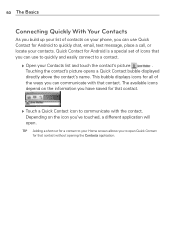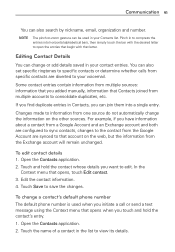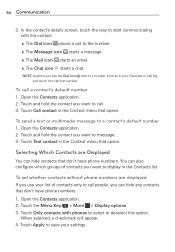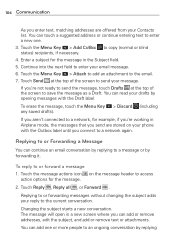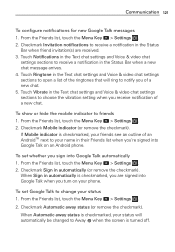LG VS840 Support Question
Find answers below for this question about LG VS840.Need a LG VS840 manual? We have 4 online manuals for this item!
Question posted by brCondo on October 21st, 2013
How To Save Text Photos On Vs840
The person who posted this question about this LG product did not include a detailed explanation. Please use the "Request More Information" button to the right if more details would help you to answer this question.
Current Answers
Related LG VS840 Manual Pages
LG Knowledge Base Results
We have determined that the information below may contain an answer to this question. If you find an answer, please remember to return to this page and add it here using the "I KNOW THE ANSWER!" button above. It's that easy to earn points!-
Bluetooth Profiles - LG Consumer Knowledge Base
...mobile device would be used . One example of an interface device such as a wireless keyboard as a laptop or PDA. Basic printing (BPP) Basic printing allows an enabled device to send text... for the phone to an LG bluetooth stereo headset (HBS-250). / Mobile Phones Bluetooth Profiles B luetooth profiles - A phone conversation with human interface... -
Washing Machine: How can I save my preferred settings? - LG Consumer Knowledge Base
...: Too much lint is the steam fresh cycle on my LG washer? Gas Range -- Network Storage Mobile Phones Computer Products -- How do I use . Set any other settings for a cycle, and ... I store a custom program? 1. It allows you to -Analog Converter Box -- -- How do I save preferred temperature, spin speed, soil level, and other desired options. The washer will hear two beeps... -
What are DTMF tones? - LG Consumer Knowledge Base
... on the dial pad generates the corresponding DTMF tone for that tone to adjust the DTMF Tones setting? Each DTMF "tone" is also used over mobile phones to navigate automated systems such as a telephone answering machine. It is actually two tones - microSD tm Memory Port Pairing Bluetooth Devices LG Rumor 2 DTMF can...
Similar Questions
How Do You Export Photos From A Lg Vs840 Phone To A Computer
(Posted by Jilkayla 10 years ago)
How Do I Xfer Photos From Lg Phone (model #: Vs840 4g)to Computer
(Posted by perryaire 10 years ago)
Can I Download My Saved Text Message From My Tracfone Lg200c Phone To My Compute
Can I download my saved text messages from my Tracfone LG200C phone to my computer?
Can I download my saved text messages from my Tracfone LG200C phone to my computer?
(Posted by daltondad05 11 years ago)