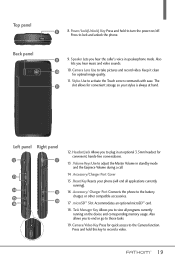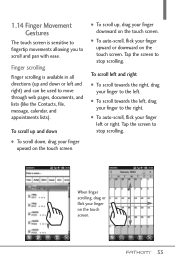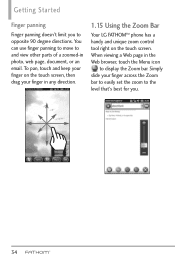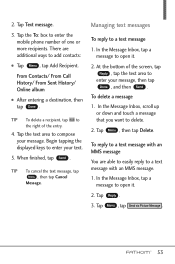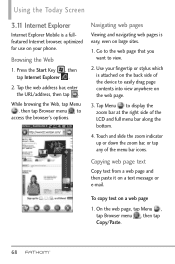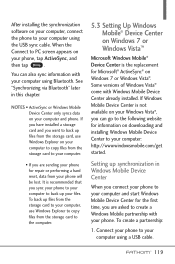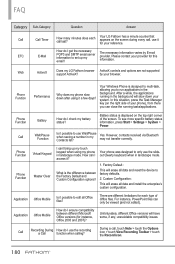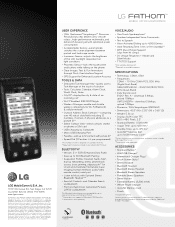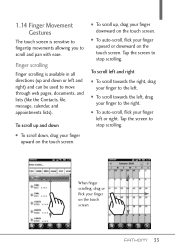LG VS750 Support Question
Find answers below for this question about LG VS750.Need a LG VS750 manual? We have 3 online manuals for this item!
Question posted by sadicksalifu on October 29th, 2012
Lost Of Touch Screen
hi, i have a problem with my phone and i just want you guys to help me out with my LG VS750 mobile. The question is, how can i open my phone when the screen is no more working? My phone is locked and without the screen i cant open it i have tried yet it is locked. the screentouch is no more working. please help me out. hope to hear from you guys
Current Answers
Related LG VS750 Manual Pages
LG Knowledge Base Results
We have determined that the information below may contain an answer to this question. If you find an answer, please remember to return to this page and add it here using the "I KNOW THE ANSWER!" button above. It's that easy to earn points!-
Pairing Bluetooth Devices LG Rumor 2 - LG Consumer Knowledge Base
... pair with the handset to pair must be in the device list. Transfer Music & Pictures LG Voyager Mobile Phones: Lock Codes What are pairing to access the main menu. Once inside the menu screen, select the " T ools " menu. 2. detailed directions on the keypad to place the device into pairing mode... -
Chocolate Touch (VX8575) Back Cover Removal and Installation - LG Consumer Knowledge Base
...instalar la batería y la tarjeta micro SD en el teléfono. Advanced Phone Book Features: Entering Wait and Pause periods Transfer Music & To remove the back ... placed in the phones slots. 2. Para quitar la carcasa trasera 1. Pictures LG Dare LG Mobile Phones: Tips and Care Mobile Phones: Lock Codes Pairing Bluetooth Devices LG Dare / Mobile Phones Chocolate Touch (VX8575) Back ... -
Mobile Phones: Lock Codes - LG Consumer Knowledge Base
...contacted immediately. II. the default lock code is by sending the device to be contacted to load (it's like a mini PC), when it is : 1234 . Mobile Phones: Lock Codes I. However, if this ... is done correctly the phone will ask you to tap the screen, after the phone turns on the Fixed Dial List. 2222 The LG CT810 (Incite) is . CDMA Phones Lock code This code is...
Similar Questions
Touch Screen
Hey, my phone's touch screen stopped working and I was wondering where to send my phone for repairs.
Hey, my phone's touch screen stopped working and I was wondering where to send my phone for repairs.
(Posted by atsumalight 10 years ago)
How Can I Repair My Lgl55c Touch Screen?
My keyboard still works but my touch screnn wont work.
My keyboard still works but my touch screnn wont work.
(Posted by RonG7477491 11 years ago)
My Vs750 Is Lock And The Touch Do Not Work Any More. How Can I Use It?
(Posted by sadicksalifu 11 years ago)
My Lg Fathom Vs750 Lcd Screen Get Broken . I Am Looking For Vs750 Lcd Screen
Wirting from chennai, India. My lG fathom VS750 lcd screen get broken . I am looking for VS750 lcd s...
Wirting from chennai, India. My lG fathom VS750 lcd screen get broken . I am looking for VS750 lcd s...
(Posted by rajaaprakash 11 years ago)