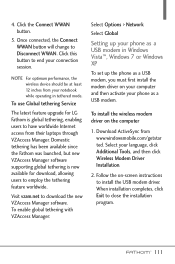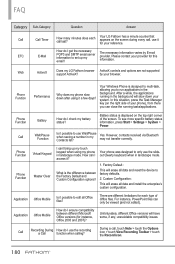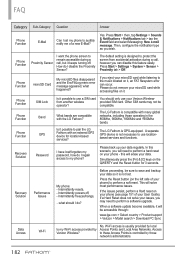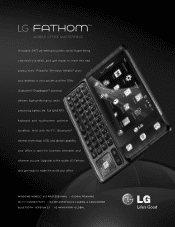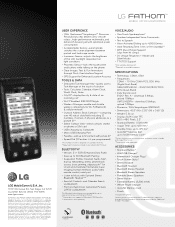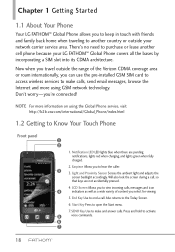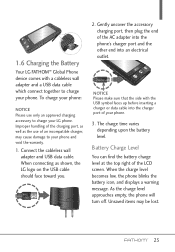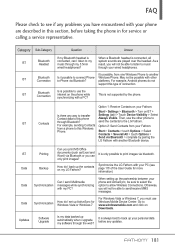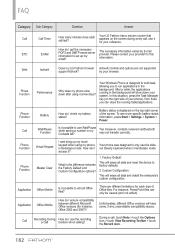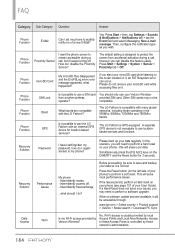LG VS750 Support Question
Find answers below for this question about LG VS750.Need a LG VS750 manual? We have 3 online manuals for this item!
Question posted by rajaaprakash on October 2nd, 2012
My Lg Fathom Vs750 Lcd Screen Get Broken . I Am Looking For Vs750 Lcd Screen
Wirting from chennai, India. My lG fathom VS750 lcd screen get broken . I am looking for VS750 lcd screen. If any one have LCD screen for lg fathom VS750 Please contact me
mobile no:>
Current Answers
Related LG VS750 Manual Pages
LG Knowledge Base Results
We have determined that the information below may contain an answer to this question. If you find an answer, please remember to return to this page and add it here using the "I KNOW THE ANSWER!" button above. It's that easy to earn points!-
HDTV-Gaming-Lag - LG Consumer Knowledge Base
...with a lag issue, a fix can certainly help make HDTVs look good. Many HDTVs have the problem solved. Finally, a hardware...resolution as their native resolution, while the first generation of laggy LCDs and plasma displays as you 're new to 1080i output. ...quickly and accurately by intrepid and committed gamers on -screen reaction noticeably later. Bring the consoles that are important... -
*How to clean your Plasma TV - LG Consumer Knowledge Base
.../ Plasma TV *How to clean your Plasma TV How To Clean your LG Plasma or LCD TV Screen * Unplug the power cord to your TV before each cleaning. ♦ Even if ... setting to the product* Step 1 : Always Consult your Plasma/LCD TV screen with a soft cloth or the purchased cloth from your TV screen. Helpful Hints ♦ Using a protective cover available at any... -
LCD Overview - LG Consumer Knowledge Base
Screen Saver, Picture Format, Zoom, Picture Position, and a VCR jitter removal feature. For example, the 30" inch LCD has more fluorescent lamps than normal (16 lamps) and some new user functions like; Article ID: 2897 Views: 619 LCD Terminology: Contrast Ratio Television: Activating Netflix Media Sharing and DLNA Setup on a LG TV Broadband TV...
Similar Questions
Can I Use Tv Out Option My Device Is Lg Fathom Vs750 ?can I Use Tv Out Option My
(Posted by mdjunaid27 12 years ago)