LG LGVS750 Support and Manuals
Most Recent LG LGVS750 Questions
Can I Use Tv Out Option My Device Is Lg Fathom Vs750 ?can I Use Tv Out Option My
(Posted by mdjunaid27 12 years ago)
Popular LG LGVS750 Manual Pages
Owner's Manual - Page 16


... digital phone that enables the phone to keep communication from the Phone/Device
manufacturer drop-down menu. 4. Technical Details
The LG FATHOMTM Global Phone is under license. Go to start the
interactive Guide. and any accidental damage or misuse. All rights reserved. See www.windowsmobile.com, your warranty. Please read this model. 5. This results in the same specific...
Owner's Manual - Page 20


Chapter 1 Getting Started
1.1 About Your Phone
Your LG FATHOM™ Global Phone allows you to keep in touch with friends and family back home when traveling to another cell phone because your network carrier service area. LCD Screen Allows you to view incoming calls, messages and icon indicators as well as a wide variety of the Verizon CDMA coverage...
Owner's Manual - Page 41


...to Visual Voicemail.
39 Tap Change
next to Enable Assisted Dialing.
4. To reset Assisted Dialing to display the Phone panel.
2. Tap Options in the Options taskbar, then tap Assisted Dialing....hold this key on the phone's dialpad to call settings, including Country code, IDD Prefix (International Direct Dial), NDD Prefix (National Direct Dial), Area/City Code and National Number Length (length...
Owner's Manual - Page 47
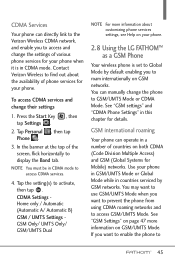
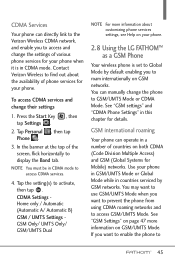
... Mode when you want to prevent the phone from using CDMA roaming networks and to access CDMA services.
4. See "GSM settings" and "CDMA Phone Settings" in CDMA mode to access GSM/UMTS Mode. GSM international roaming
Your phone can manually change their settings
1. CDMA Settings Home only / Automatic (Automatic A/ Automatic B) GSM / UMTS Settings GSM Only/ UMTS Only/ GSM/UMTS Dual...
Owner's Manual - Page 56
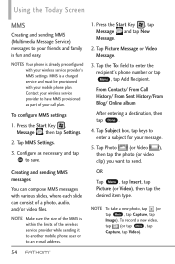
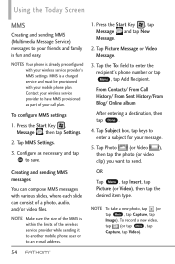
...Settings.
3. Tap the To: field to enter a subject for your message.
5. Creating and sending MMS messages
You can compose MMS messages with your mobile phone plan. To record a new video, tap (or tap Menu , tap Capture, tap Video).
54 Configure as part... MMS settings
1. NOTES Your phone is within the limits of the wireless service provider while sending it to another mobile phone user or...
Owner's Manual - Page 58


... not yet installed the synchronization software or created a partnership, follow the procedures in page 121. Mail Plus, etc. Press the Start Key , tap Email , then tap Setup E-mail.
2. Enter the E-mail address and Password for preloaded e-mail configuration settings. TIP For more information about synchronizing with your phone. For more information on the Smartphone Support tab...
Owner's Manual - Page 60
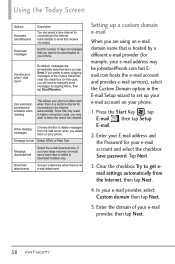
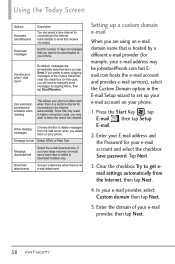
...services), select the Custom Domain option in the E-mail Setup wizard to set...Password for example, your phone.
Send/receive when I click Send
By default, messages are using an e-mail domain name that you delete them on your phone to manually send messages by a different e-mail provider (for your phone.
Press the Start Key , tap E-mail , then tap Setup E-mail.
2. Since this case...
Owner's Manual - Page 73


... sensor. Band tab: Sets CDMA settings and GSM/UMTS settings.
Intermediate tab: Select and view intermediate authority certificates.
Backlight
Battery power tab: Sets backlight duration when running on battery power.
CDMA Services tab: Sets available CDMA services.
Root tab: Select and view root authority certificates. Customer Feedback
Encryption
Error Reporting
External GPS
Programs...
Owner's Manual - Page 113
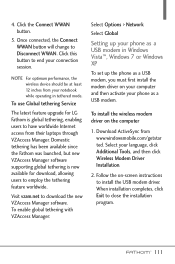
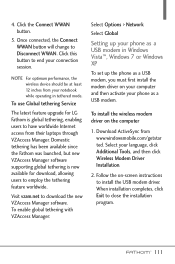
..., but new VZAccess Manager software supporting global tethering is now available for LG Fathom is global tethering, enabling users to have worldwide Internet access from www.windowsmobile.com/getstar ted. To install the wireless modem driver on -screen instructions to end your language, click Additional Tools, and then click Wireless Modem Driver Installation.
2. Follow the on the computer...
Owner's Manual - Page 122


..., a wizard guides you want to...Set up your device if you finish the setup wizard, Windows Mobile Device Center syncs your phone after synchronization.
Outlook email messages and other information appear on your phone, then click Set...Settings to change synchronization settings.
● When you tap Pictures, Music and Video, then tap New pictures/video clips are available for updates...
Owner's Manual - Page 123
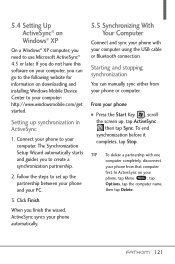
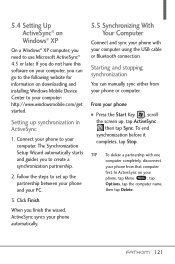
...your computer, you can manually sync either from your phone from that computer first. The Synchronization Setup Wizard automatically starts and guides you to use Microsoft ...phone to set up synchronization in ActiveSync
1.
Starting and stopping synchronization
You can go to the following website for information on downloading and installing Windows Mobile Device Center to your phone...
Owner's Manual - Page 156


... standard, IEEE-Std-1725-200X. Battery Information and Care
● Please read the manual for proper installation and removal of used batteries in a fire, explosion or other hazard.
● Promptly dispose of the battery.
● Please read the manual for your phone when using the battery pack charger abroad. Use of an unqualified battery may present a risk of fire...
Owner's Manual - Page 159
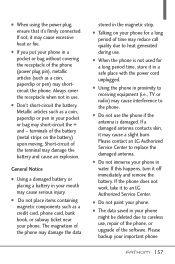
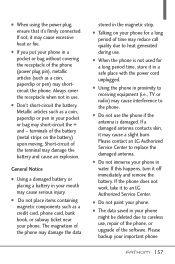
terminals of the terminal may damage the battery and cause an explosion. Please contact an LG Authorized Service Center to careless use, repair of the phone, or upgrade of the software. If this happens, turn it in a safe place with the power cord unplugged.
● Using the phone in proximity to receiving equipment (i.e., TV or radio) may cause...
Owner's Manual - Page 170


... or emotional conversations that
168 Safety
read your instruction manual and learn to take advantage of these devices if available to you.
3. Do not engage in heavy traffic or
hazardous weather conditions. As a driver, your first responsibility is common sense. Make sure you place your wireless phone within easy reach and where you can...
Owner's Manual - Page 181


..., Android phones do I set up your PC (see if any problems you have encountered with another
BT
Bluetooth Connection
Is it possible to music
wired headphones? Then, use
Data
Synchronization
How do I back up automatically when i upgrade my software through Bluetooth?
only print images?
Option 1: Receive Contacts on my LG Fathom?
Synchronize the LG Fathom with my...
LG LGVS750 Reviews
Do you have an experience with the LG LGVS750 that you would like to share?
Earn 750 points for your review!
We have not received any reviews for LG yet.
Earn 750 points for your review!

