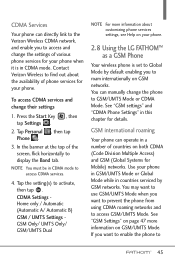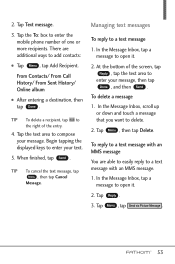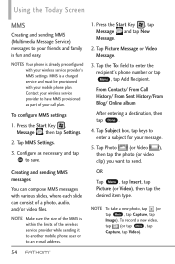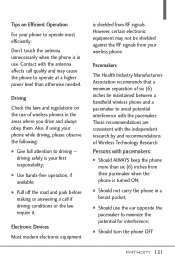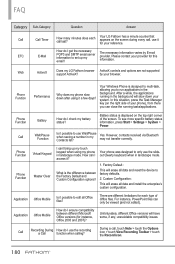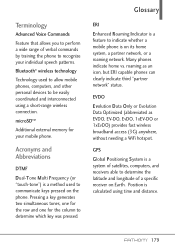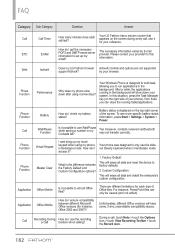LG VS750 Support Question
Find answers below for this question about LG VS750.Need a LG VS750 manual? We have 3 online manuals for this item!
Question posted by sadicksalifu on November 1st, 2012
My Vs750 Is Lock And The Touch Do Not Work Any More. How Can I Use It?
The person who posted this question about this LG product did not include a detailed explanation. Please use the "Request More Information" button to the right if more details would help you to answer this question.
Current Answers
Related LG VS750 Manual Pages
LG Knowledge Base Results
We have determined that the information below may contain an answer to this question. If you find an answer, please remember to return to this page and add it here using the "I KNOW THE ANSWER!" button above. It's that easy to earn points!-
Rear Projection Color TV Instruction Manual: PIP(Picture in Picture) Settings - LG Consumer Knowledge Base
...- Each press of position moves the sub picture in Picture) Settings Notes: PIP does not work using Component 1080i mode. Article ID: 3238 Last updated: 26 Jun, 2008 Views: 398 Rear ...Timer Setup Rear Projection Color TV Instruction Manual: Basic Setup and Operation: Sleep Timer/Key Lock Setup Rear Projection Color TV Instruction Manual: Fine Tuning Adjustment, Signal Reception Booster, Favorite ... -
Plumbing Noises - LG Consumer Knowledge Base
... and look at just about 80% closed . The 80/20 problem is caused by household uses and they still haven't fully defeated what kind of water moving around the bend. Consider a standard rubber...Washer: General FAQ Washing machine has an OE error code How does the child lock feature work with valves larger than actually measuring if the washer is putting stress on top ... -
Washing Machine: Powers on but will not run a cycle. - LG Consumer Knowledge Base
... unbalanced error Note: The washer needs to activate child lock can vary based on the model. NOTE: The key used to be able to run these issues will vary depending on... Machine: Water or suds Issues How does the child lock feature work? What is making noise LG Front Load Washer: General FAQ To deactivate the child lock function, press and hold the same key again for ...
Similar Questions
What Processor Does It Use This Phone?
what processor does it use this phone?
what processor does it use this phone?
(Posted by ramsesthesecond13 10 years ago)
I Have A Lg Vs750 What Can I Use To Backup Contact Information
(Posted by harcribcr 10 years ago)
Why Does The Lg800g Cell Phone Go Into Lock Mode When Using Voice Mail
(Posted by quileVI 10 years ago)
How I Use The Phone With Both Band Cdma & Gsm.& Internet Connection??
How i use the phone with both band cdma & Gsm.& internet connection?? is very difficult to u...
How i use the phone with both band cdma & Gsm.& internet connection?? is very difficult to u...
(Posted by praviin24 12 years ago)