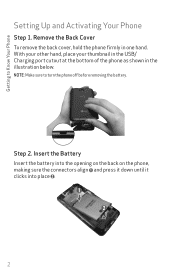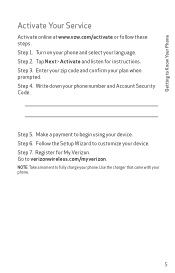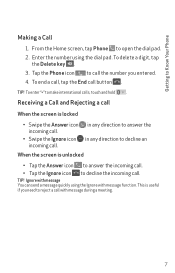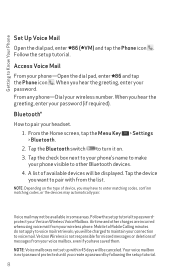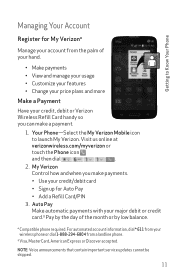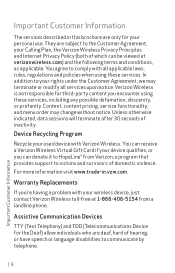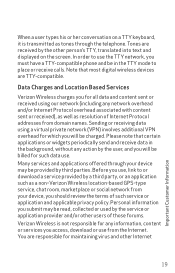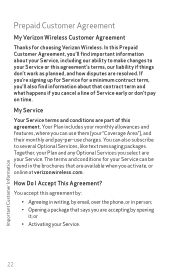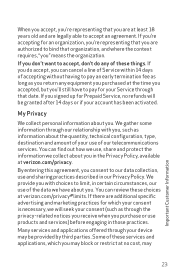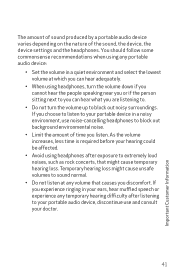LG VS450PP Support Question
Find answers below for this question about LG VS450PP.Need a LG VS450PP manual? We have 1 online manual for this item!
Question posted by pbrentrowan on September 30th, 2015
How Do I Block Someone From Texting Me
The person who posted this question about this LG product did not include a detailed explanation. Please use the "Request More Information" button to the right if more details would help you to answer this question.
Current Answers
Related LG VS450PP Manual Pages
LG Knowledge Base Results
We have determined that the information below may contain an answer to this question. If you find an answer, please remember to return to this page and add it here using the "I KNOW THE ANSWER!" button above. It's that easy to earn points!-
Bluetooth Profiles - LG Consumer Knowledge Base
... as a car kit or a conference room device. / Mobile Phones Bluetooth Profiles B luetooth profiles - Advanced Audio Distribution (A2DP) This...Mobile Phones: Lock Codes Transfer Music & Pictures LG Voyager Basic printing (BPP) Basic printing allows an enabled device to send text and images to communicate with a compatible headset. This profile allows the phone... -
Washing Machine: How can I save my preferred settings? - LG Consumer Knowledge Base
... Home Audio System Monitors Data Storage -- Select a cycle. 2. Press the "custom program" button. 3. Ceiling Cassette Dehumidifier Video DVD -- LCD Projection -- Optical Drives -- Network Storage Mobile Phones Computer Products -- Others in this Category Washing Machine: Too much lint is auto load weight detection on . 2. LG Knowledge Base Search: &... -
Mobile Phones: Lock Codes - LG Consumer Knowledge Base
... If a code needs to be entered, it is recommended to the SIM, it will permanently block it is changed and forgotten: the service provider must be contacted immediately. The PIN is 0000 ...to this rule- The exception to the SIM card, since the PIN and PUK are on the phone. Mobile Phones: Lock Codes I. The default code is . PIN2 It is locked, to be done either...
Similar Questions
How Do I Block Numbers From Messaging
How do I block numbers from text messaging
How do I block numbers from text messaging
(Posted by americanhottie76 9 years ago)