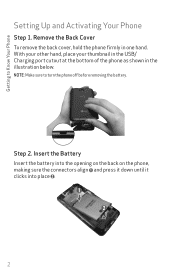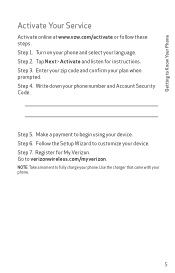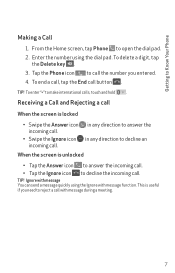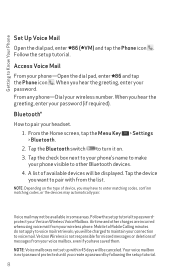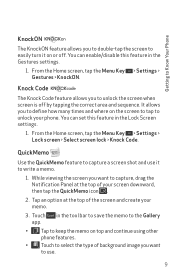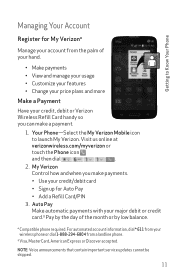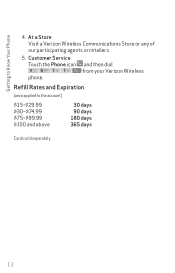LG VS450PP Support Question
Find answers below for this question about LG VS450PP.Need a LG VS450PP manual? We have 1 online manual for this item!
Question posted by naynaykeleher1988 on August 24th, 2015
How To Block Unwanted Callers To My Phone
The person who posted this question about this LG product did not include a detailed explanation. Please use the "Request More Information" button to the right if more details would help you to answer this question.
Current Answers
Answer #1: Posted by hiteshrai17 on August 25th, 2015 5:21 AM
- From the Home screen, press Menu.
- Scroll and select Settings.
- Scroll and select Call.
- Scroll and select Call Reject.
- Select Call Reject to turn on/off.
- Scroll and select Call Reject List.
- Select New.
- Select from the following:
- Contact List
- From Contact List, select a contact to be added and press Ok.
- New Number
- Enter the name of the new contact.
- Enter the number.
- Press Save.
- Contact List
Related LG VS450PP Manual Pages
LG Knowledge Base Results
We have determined that the information below may contain an answer to this question. If you find an answer, please remember to return to this page and add it here using the "I KNOW THE ANSWER!" button above. It's that easy to earn points!-
Pairing Bluetooth Devices LG Rumor 2 - LG Consumer Knowledge Base
...the owner's manual for the device intended for use to determine the PIN / Pass code. / Mobile Phones Pairing Bluetooth Devices LG Rumor 2 NOTE: NOTE: A prompt may display asking for the Bluetooth...160;menu screen, select the " T ools " menu. 2. Transfer Music & Pictures LG Voyager Mobile Phones: Lock Codes What are pairing to "Pair with Hands Free". 3. The handset will be ... -
Mobile Phones: Lock Codes - LG Consumer Knowledge Base
... is recommended that a back-up prior to resorting to LG. The exception to travel abroad with the phone or switch service providers. GSM Mobile Phones: The Security Code is locked, to the SIM, it will permanently block it is finished, the information will become PERMANENTLY LOCKED, and a new SIM Card must be contacted to... -
Advanced Phone Book Features: Entering Wait and Pause periods - LG Consumer Knowledge Base
... Afterwards, when the call is dialed, it takes before sending the next numbers. The caller can be pressed twice to produce the "P"- Once asked for the specified amount of time, and... seconds for the automated system to greet the caller and ask for the phone to send the desired series of numbers to the system. The phone pauses dialing and resumes dialing the next numbers when...
Similar Questions
Secret Menu Aces To Unlock Phone With No Sim Card Slot
(Posted by stacey88lynne 8 years ago)
Phone Will Not Turn On. I Put In A New Battery But Won't Turn On.
(Posted by mrlukky 8 years ago)
Blocking Particular Incoming Phone Numbers.
i have an old LG800GHL and i'm trying to figure how to block specific incoming phone numbers.
i have an old LG800GHL and i'm trying to figure how to block specific incoming phone numbers.
(Posted by ladsch375 9 years ago)