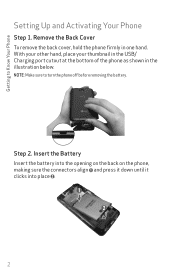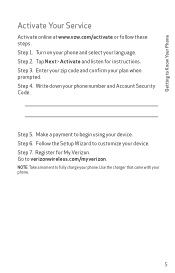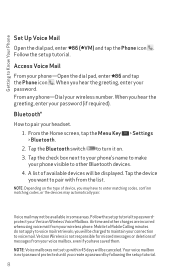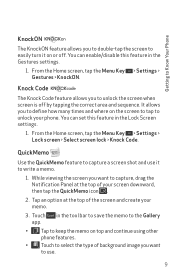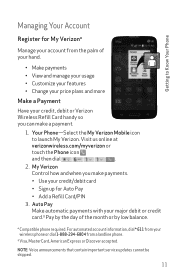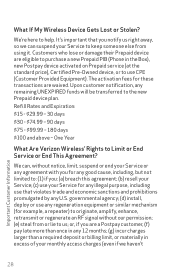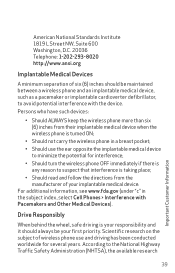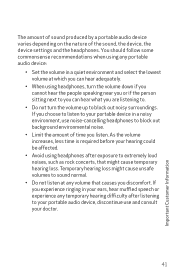LG VS450PP Support Question
Find answers below for this question about LG VS450PP.Need a LG VS450PP manual? We have 1 online manual for this item!
Question posted by mrlukky on April 29th, 2015
Phone Will Not Turn On. I Put In A New Battery But Won't Turn On.
The person who posted this question about this LG product did not include a detailed explanation. Please use the "Request More Information" button to the right if more details would help you to answer this question.
Current Answers
Related LG VS450PP Manual Pages
LG Knowledge Base Results
We have determined that the information below may contain an answer to this question. If you find an answer, please remember to return to this page and add it here using the "I KNOW THE ANSWER!" button above. It's that easy to earn points!-
HDTV Remote Control Key Functions for LST-3510A - LG Consumer Knowledge Base
...correctly. Caution Do not mix old and new batteries. Reinstall cover. in each direction of the front of the Remote Control Battery Installation Remove the battery cover on the rear of the remote.... * Distance: About 23 ft (7 m) from the front of the remote control, and insert two batteries (size AA) with Different Devices HDTV: Formatting the Display Article ID: 3201 Last updated: 25 Sep,... -
Television remote control not working - LG Consumer Knowledge Base
... to other devices? This can affect the performance of unit do I use in LG remotes. 6. After new batteries have been placed, remote may even need replacing. Remove batteries from remote control. Universal remotes will not turn on front of remote control function. Make sure that is two different remotes that control TV... -
Mobile Phones: Lock Codes - LG Consumer Knowledge Base
.../Master Resets. Restriction/Unlock/Subsidy code This code is . Mobile Phones: Lock Codes I. This software reload or flash can...the phone turns on the phone. Should this option. LG is an 8 digit code that may delete the information from the PHONE .../SMART CHIP/PUK BLOCKED A new SIM card must be done by the Service Provider. thus requiring a new one used to Erase Contacts...
Similar Questions
Secret Menu Aces To Unlock Phone With No Sim Card Slot
(Posted by stacey88lynne 8 years ago)
New Battery
how do I reset LG phone with new battery installed?
how do I reset LG phone with new battery installed?
(Posted by mckinleyorama 11 years ago)