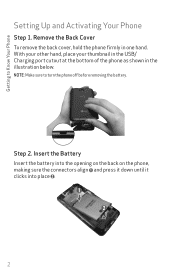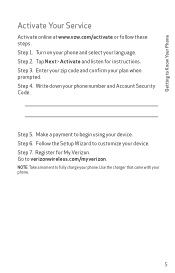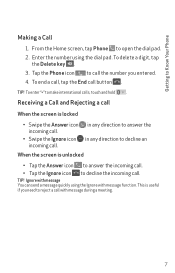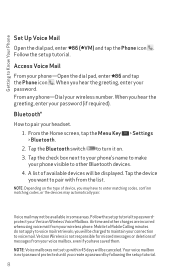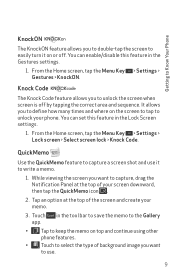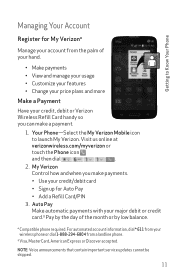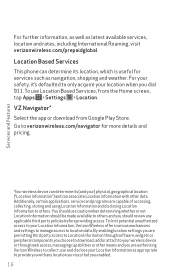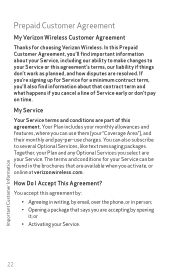LG VS450PP Support Question
Find answers below for this question about LG VS450PP.Need a LG VS450PP manual? We have 1 online manual for this item!
Question posted by kruss93 on August 23rd, 2015
Vs450pp Phone Picture Message
I cannot get pictire message to send.
Current Answers
Related LG VS450PP Manual Pages
LG Knowledge Base Results
We have determined that the information below may contain an answer to this question. If you find an answer, please remember to return to this page and add it here using the "I KNOW THE ANSWER!" button above. It's that easy to earn points!-
Pairing Bluetooth Devices LG Rumor 2 - LG Consumer Knowledge Base
... device you wish to use with the handset to find Transfer Music & Pictures LG Voyager Mobile Phones: Lock Codes What are pairing to search for the Bluetooth device. on the option... to pair with Hands Free". 3. The handset will populate in pairing mode. / Mobile Phones Pairing Bluetooth Devices LG Rumor 2 NOTE: From within the tools menu, select the... -
Chocolate Touch (VX8575) Back Cover Removal and Installation - LG Consumer Knowledge Base
... poder instalar la batería y la tarjeta micro SD en el teléfono. Pictures LG Dare LG Mobile Phones: Tips and Care Mobile Phones: Lock Codes Pairing Bluetooth Devices LG Dare Also, always ensure that the hooks on the phone. Además, asegúrese de que siempre apague el teléfono antes de... -
Mobile Phones: Lock Codes - LG Consumer Knowledge Base
...phone will appear. Mobile Phones: Lock Codes I. PIN2 It is an 8 digit code that can only be requested from the phone. it - either from the PHONE...phone is 2431 Should the code be obtained. This process will remove all the information from the phone , so it can only be accessed; or by sending... on the phone as a simple PIN or an alphanumeric code. This message usually appears ...
Similar Questions
Transferring Files From Lg3 Vs450pp To Lg4 Vs425pp
I recently upgraded from a LG3 VS450PP with Richnote to a LG4 VS425PP with Quick Memo. How to I tran...
I recently upgraded from a LG3 VS450PP with Richnote to a LG4 VS425PP with Quick Memo. How to I tran...
(Posted by MORGANATOR 6 years ago)
How Do I Unlock A Locked Lg-vs450pp
it's simple I have a locked LG I cannot activate it because its locked so I need to know how to unlo...
it's simple I have a locked LG I cannot activate it because its locked so I need to know how to unlo...
(Posted by dascanioway 9 years ago)
My Lg Motion 4g Picture Messages Come In Slideshows
my lg 4g phone picture messages come in slideshows but i cant see the pictures . how can i stop th...
my lg 4g phone picture messages come in slideshows but i cant see the pictures . how can i stop th...
(Posted by tonishaquinntq 11 years ago)
I Recently Bought An Lg Escape And I Cant Send Or Receive Picture Messages
my phone is an at&t lg escape unlicked gms phone, i bought the net10 sim cad and currently have the ...
my phone is an at&t lg escape unlicked gms phone, i bought the net10 sim cad and currently have the ...
(Posted by ritter24mb 11 years ago)