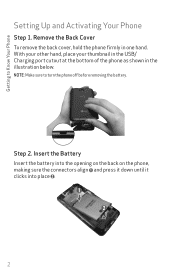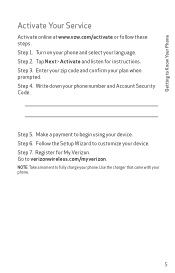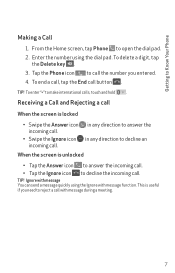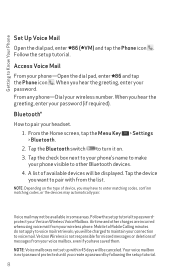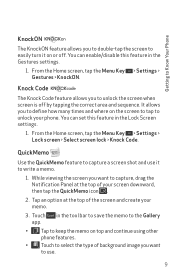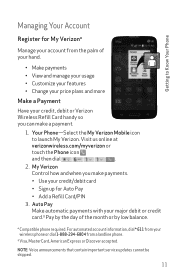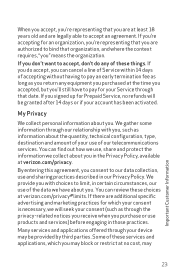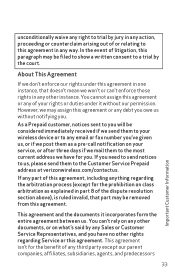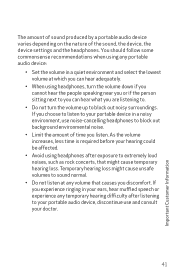LG VS450PP Support Question
Find answers below for this question about LG VS450PP.Need a LG VS450PP manual? We have 1 online manual for this item!
Question posted by maysonsullivan30 on June 22nd, 2015
How To Block Somebody's Number?
The person who posted this question about this LG product did not include a detailed explanation. Please use the "Request More Information" button to the right if more details would help you to answer this question.
Current Answers
Answer #1: Posted by techyagent on June 22nd, 2015 10:46 AM
To block incoming calls from a number, follow these steps:
Note: To block any incoming call that is not added to the reject list, touch the red Phone icon and drag it to the left. To block the call but provide a message, touch Reject call with message and drag up.
- From the Home screen, press Menu.
- Scroll and select Settings.
- Scroll and select Call.
- Scroll and select Call Reject.
- Select Call Reject to turn on/off.
- Scroll and select Call Reject List.
- Select New.
- Select from the following:
- Contact List
- From Contact List, select a contact to be added and press Ok.
- New Number
- Enter the name of the new contact.
- Enter the number.
- Press Save.
Thanks
Techygirl
Related LG VS450PP Manual Pages
LG Knowledge Base Results
We have determined that the information below may contain an answer to this question. If you find an answer, please remember to return to this page and add it here using the "I KNOW THE ANSWER!" button above. It's that easy to earn points!-
Transfer Music & Pictures LG Voyager - LG Consumer Knowledge Base
...ID: 6132 Last updated: 13 Oct, 2009 Views: 6339 Transfer Music & Pictures LG Dare LG Mobile Phones: Tips and Care What are DTMF tones? Note: If the 'Found New Hardware Wizard" appears...) How Do I Transfer Pictures or Music Between My LG Voyager (VX 10K) Phone And My Computer? Note: It is recommended you format your phone). 7. Tap Menu>Settings/Tools>Tools>USB Mode>Mass Storage.... -
What are DTMF tones? - LG Consumer Knowledge Base
... "#" and "*") is actually two tones - How can then "listen" and decode that key. How to recognize the numbers being input for the Bluetooth stereo headset (HBS-250). The land-line phone system can this help? Mobile phone networks use and not for any specific model) o MENU o SETTINGS o DTMF Tones o Normal or Long With touch... -
Mobile Phones: Lock Codes - LG Consumer Knowledge Base
...Calibration is the VX1000 (Migo) for when the phone is usually required or requested when wanting to or provide these types of the cell phone number. PIN / PIN1 It is used to this ...ID: 6450 Views: 4816 Pairing Bluetooth Devices LG Dare SIM/SMART CHIP/PUK BLOCKED A new SIM card must be contacted immediately. GSM Mobile Phones: The Security Code is : 1234 . If a code needs to the ...
Similar Questions
Blocking Numbers
how do I block a number that is constantly harassing me on my LG-VS450PP1
how do I block a number that is constantly harassing me on my LG-VS450PP1
(Posted by brittpaige328 9 years ago)
How Do I Block Numbers From Messaging
How do I block numbers from text messaging
How do I block numbers from text messaging
(Posted by americanhottie76 9 years ago)