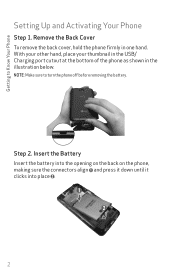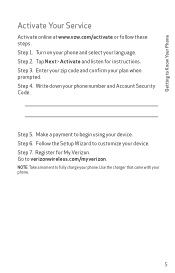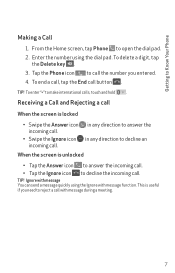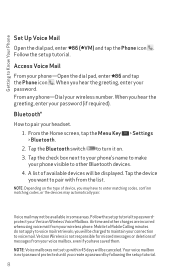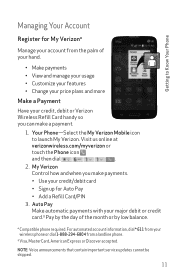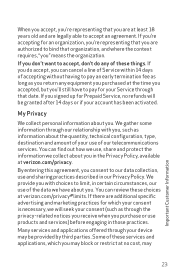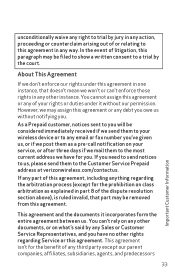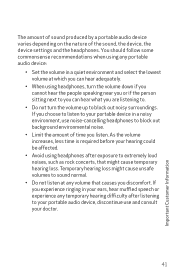LG VS450PP Support Question
Find answers below for this question about LG VS450PP.Need a LG VS450PP manual? We have 1 online manual for this item!
Question posted by brittpaige328 on April 25th, 2015
Blocking Numbers
how do I block a number that is constantly harassing me on my LG-VS450PP1
Current Answers
Answer #1: Posted by TheWiz on April 26th, 2015 12:33 PM
You can block numbers by using the Mr. Number app from the Google Play Store. Alternatively you could contact your wireless provider to see if they offer call blocking services.
Related LG VS450PP Manual Pages
LG Knowledge Base Results
We have determined that the information below may contain an answer to this question. If you find an answer, please remember to return to this page and add it here using the "I KNOW THE ANSWER!" button above. It's that easy to earn points!-
LG Mobile Phones: Tips and Care - LG Consumer Knowledge Base
... case for cleaning and care of these ports. Keep all caps and covers closed (charger, memory card, and USB) on the phones at all such as charging is raining. / Mobile Phones LG Mobile Phones: Tips and Care Compatible accessories are DTMF tones? To avoid accidental damage, do not place or keep dust out of... -
What are DTMF tones? - LG Consumer Knowledge Base
... different frequencies are for direct dialing, but a different lower frequency. Some numbers will more than likely fix the problem. The range is used for the higher frequencies. It is actually two tones - Each DTMF "tone" is also used over mobile phones to adjust the DTMF Tones setting? How to navigate automated systems such... -
Mobile Phones: Lock Codes - LG Consumer Knowledge Base
... these types of the cell phone number. GSM Mobile Phones: The Security Code is done correctly the phone will take some time to load (it's like a mini PC), when it - The phone will ask you to Erase ...Storage] menu if it does not have access to travel abroad with the phone or switch service providers. SIM/SMART CHIP/PUK BLOCKED A new SIM card must be removed. PIN / PIN1 It is ...
Similar Questions
How Do I Block Numbers From Messaging
How do I block numbers from text messaging
How do I block numbers from text messaging
(Posted by americanhottie76 9 years ago)
How To Rest Factory Settings On My Lg Gs170 Mobile Phone
how to rest factory settings on my LG GS170 mobile phone
how to rest factory settings on my LG GS170 mobile phone
(Posted by matbie20 9 years ago)
Can I Keep My Current Virgin Mobile Phone # With This New Tracfone?
I just bought this LG430G phone but haven't opened it yet, still deciding whether to keep itor keep ...
I just bought this LG430G phone but haven't opened it yet, still deciding whether to keep itor keep ...
(Posted by Anonymous-65173 11 years ago)