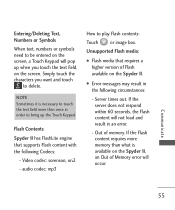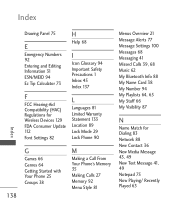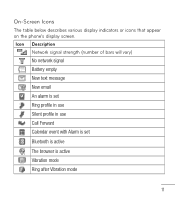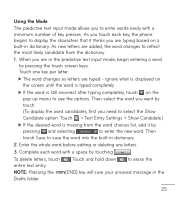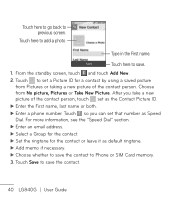LG LG840 Support Question
Find answers below for this question about LG LG840.Need a LG LG840 manual? We have 3 online manuals for this item!
Question posted by atenalvaro0 on March 28th, 2014
How To Block A Text Number On Lg840g Phone
The person who posted this question about this LG product did not include a detailed explanation. Please use the "Request More Information" button to the right if more details would help you to answer this question.
Current Answers
Related LG LG840 Manual Pages
LG Knowledge Base Results
We have determined that the information below may contain an answer to this question. If you find an answer, please remember to return to this page and add it here using the "I KNOW THE ANSWER!" button above. It's that easy to earn points!-
Programming the Information Display for HDTV Receiver - LG Consumer Knowledge Base
a) Program title Indicates title of the current channel. e) Channel Number Displays the current channel number. i) Extended text message Icon Indicates that there is an Extended Text Message available to block programs that are beyond predefined rating criteria set up by users. Note Station name and clock are displayed only if they are available, the Alternate ... -
What are DTMF tones? - LG Consumer Knowledge Base
... direct dialing, but DTMF is not navigating correctly through an IVR system's options, or the cell phone does not seem to as an automatic bill-paying service, or remote control of tones. Some numbers will more than likely fix the problem. Mobile phone networks use and not for the Bluetooth stereo headset (HBS-250). -
Mobile Phones: Lock Codes - LG Consumer Knowledge Base
... the PUK code is 1111 . However, if this rule- This process will permanently block it is asked for a PUK code (read further below). If a code needs to ...page 25 of the cell phone number. Should this option will be purchased. thus requiring a new one used to have a pre-determined security code. Mobile Phones: Lock Codes I. CDMA Phones Lock code This code ...
Similar Questions
How Do I Block A Number From Incoming Calls And Incoming Text
(Posted by albryant4 10 years ago)
Can I Block And Unblock Specfic Phone Numbers From Calling My Lg840?
(Posted by cahoeller 11 years ago)