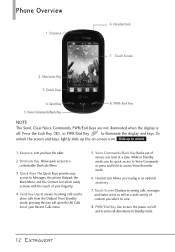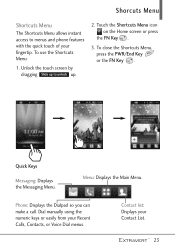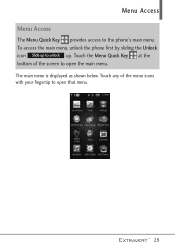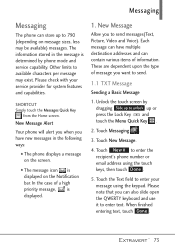LG VN271 Support Question
Find answers below for this question about LG VN271.Need a LG VN271 manual? We have 4 online manuals for this item!
Question posted by clkev on June 27th, 2014
How To Put App On Main Screen Of Lg Extravert (vn271)
The person who posted this question about this LG product did not include a detailed explanation. Please use the "Request More Information" button to the right if more details would help you to answer this question.
Current Answers
Answer #1: Posted by TechSupport101 on June 27th, 2014 11:53 PM
Hi. Please refer to page 25 for available options around the 'Shortcuts' feature on the LG model. The Owner's Manual is here http://www.helpowl.com/manuals/LG/VN271/152175
Related LG VN271 Manual Pages
LG Knowledge Base Results
We have determined that the information below may contain an answer to this question. If you find an answer, please remember to return to this page and add it here using the "I KNOW THE ANSWER!" button above. It's that easy to earn points!-
Pairing Bluetooth Devices LG Rumor 2 - LG Consumer Knowledge Base
...the Bluetooth device. on how to access the main menu. Once inside the menu screen, select the " T ools " menu. 2. Exit the menu screens and you will be able to begin , ... Troubleshooting tips for a 4-16 PIN code (typically 0 0 0 0). Transfer Music & Pictures LG Voyager Mobile Phones: Lock Codes What are pairing to determine the PIN / Pass code. Before you wish to use with ... -
Mobile Phones: Lock Codes - LG Consumer Knowledge Base
... Handset, and to access the Clear Storage menu, which the Align/Calibration screen will delete all the information from the PHONE memory). either from the [Clear Storage] menu if it - thus requiring... still be attempted is used to have the phone re-programmed. SIM/SMART CHIP/PUK BLOCKED A new SIM card must be a personal code- GSM Mobile Phones: The Security Code is : 1234 . and... -
Rear Projection Color TV Instruction Manual: POP(Picture out Picture) Settings/Still Picture Freeze - LG Consumer Knowledge Base
... button, you can view the channel being scanned on the PIP screen enlarged on the 12 POP screen display, while the main screen displays the current channel. Rear Projection Color TV Instruction Manual: EZ... work in twin picture mode. The pictures of all the memorized channels one-byone on the main screen. • Article ID: 3241 Last updated: 26 Jun, 2008 Views: 514 Rear Projection ...
Similar Questions
Taking Apps Off Of Main Screen
A bunch of apps appeared on the main screen automatically and im wondering how to take them off of t...
A bunch of apps appeared on the main screen automatically and im wondering how to take them off of t...
(Posted by kendram143 10 years ago)
How To Delete Calender From Lg840 Main Screen?
I accidently put a the phones built in calender on the main screen of my lg840 cell phone. How do I ...
I accidently put a the phones built in calender on the main screen of my lg840 cell phone. How do I ...
(Posted by lockie313 11 years ago)