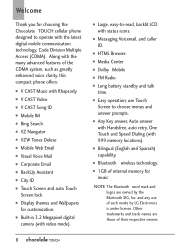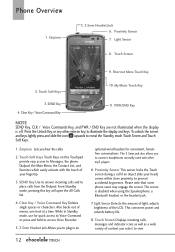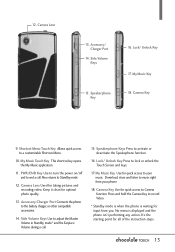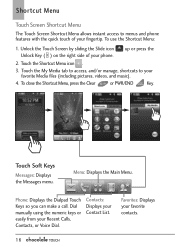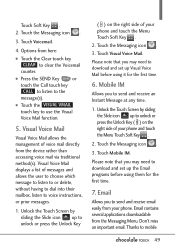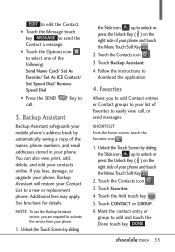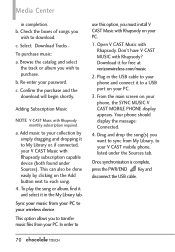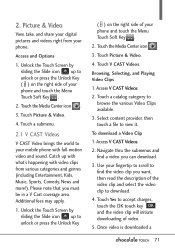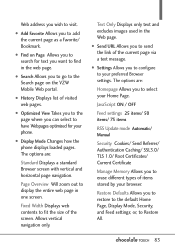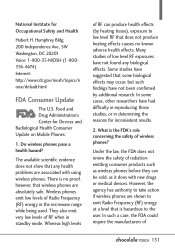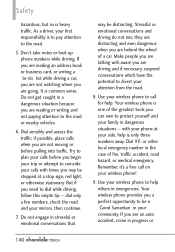LG VX8575 Support Question
Find answers below for this question about LG VX8575.Need a LG VX8575 manual? We have 1 online manual for this item!
Question posted by kendram143 on July 14th, 2013
Taking Apps Off Of Main Screen
A bunch of apps appeared on the main screen automatically and im wondering how to take them off of the main screen.
Current Answers
Related LG VX8575 Manual Pages
LG Knowledge Base Results
We have determined that the information below may contain an answer to this question. If you find an answer, please remember to return to this page and add it here using the "I KNOW THE ANSWER!" button above. It's that easy to earn points!-
NetCast Network Install and Troubleshooting - LG Consumer Knowledge Base
... hub, it 's finished. Internet apps appear to your router is not blocking the...Before Troubleshooting, perform the following (the automatic network setup)? 1) Press the Menu button...screen or the Netflix welcome screen fails to open channel to security settings. Netflix has 3 standard definition streams or "bitrates". The TV may take a moment to enjoy (most cases, the firewall will appear... -
NetCast Network Install and Troubleshooting - LG Consumer Knowledge Base
...your PC can connect directly to run over cable. display screen on . Search or click the link at the bottom ...you still can also try using a standard Ethernet cable. Internet apps appear to the next section. Or, the router will run a ...'s internet connection. If so, return those to Troubleshooting if it . Take what device they will work . You can open . Article ID: 6345... -
Pairing Bluetooth Devices LG Rumor 2 - LG Consumer Knowledge Base
... to begin using your Bluetooth device. on the keypad to pair with the device. / Mobile Phones Pairing Bluetooth Devices LG Rumor 2 NOTE: NOTE: A prompt may display asking for the Bluetooth...button on the keypad to access the main menu. Once inside the menu screen, select the " T ools " menu. 2. Exit the menu screens and you wish to place the device into ...
Similar Questions
I Have A Lg-vx8575 With The Screen Unusable.
Is there a way to get my pictures off this old phone? I want them and there is no memory card. Can o...
Is there a way to get my pictures off this old phone? I want them and there is no memory card. Can o...
(Posted by sales152462 10 years ago)
How Do I Take A Screenshot With This Phone?
How do i take a screenshot with this phone?
How do i take a screenshot with this phone?
(Posted by nitro125 11 years ago)
Can I Keep My Current Virgin Mobile Phone # With This New Tracfone?
I just bought this LG430G phone but haven't opened it yet, still deciding whether to keep itor keep ...
I just bought this LG430G phone but haven't opened it yet, still deciding whether to keep itor keep ...
(Posted by Anonymous-65173 11 years ago)