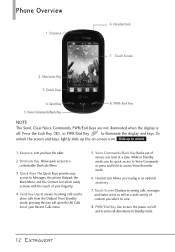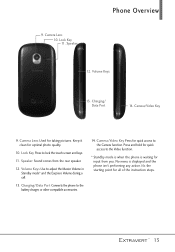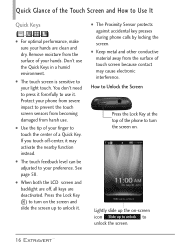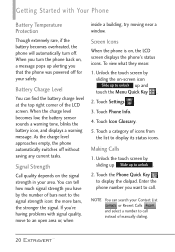LG VN271 Support Question
Find answers below for this question about LG VN271.Need a LG VN271 manual? We have 4 online manuals for this item!
Question posted by BBT36br on January 13th, 2014
How Disable Lock Screen Lg Vn271
The person who posted this question about this LG product did not include a detailed explanation. Please use the "Request More Information" button to the right if more details would help you to answer this question.
Current Answers
Related LG VN271 Manual Pages
LG Knowledge Base Results
We have determined that the information below may contain an answer to this question. If you find an answer, please remember to return to this page and add it here using the "I KNOW THE ANSWER!" button above. It's that easy to earn points!-
Pairing Bluetooth Devices LG Rumor 2 - LG Consumer Knowledge Base
...Bluetooth device you wish to search for the Bluetooth device. Transfer Music & Pictures LG Voyager Mobile Phones: Lock Codes What are pairing to LG Bluetooth stereo speakers (MSB-100). 4. From within the ... on the keypad to begin to pair must be in the device list. Exit the menu screens and you wish to use with the device. With the handset closed press the ok button... -
Chocolate Touch (VX8575) Back Cover Removal and Installation - LG Consumer Knowledge Base
... on the battery cover are DTMF tones? Align the battery cover slightly lower than the top edge of the phone. Para quitar la carcasa trasera 1. Pictures LG Dare LG Mobile Phones: Tips and Care Mobile Phones: Lock Codes Pairing Bluetooth Devices LG Dare Empuje la cubierta trasera consus dedos hasta que se desenganche del telé... -
Mobile Phones: Lock Codes - LG Consumer Knowledge Base
... when wanting to allow for up prior to resorting to Unlock the Phone after the phone turns on the phone as a simple PIN or an alphanumeric code. the default lock code is used to travel abroad with the phone or switch service providers. GSM Mobile Phones: The Security Code is 2431 Should the code be obtained. If...