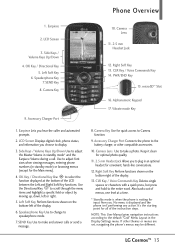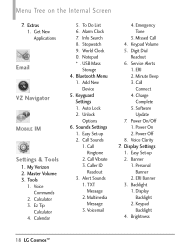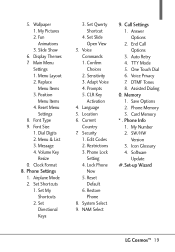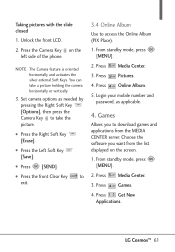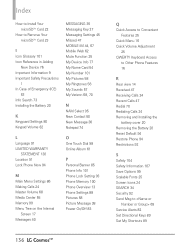LG VN251 Support Question
Find answers below for this question about LG VN251.Need a LG VN251 manual? We have 3 online manuals for this item!
Question posted by marMate on November 2nd, 2013
How To Master Reset Lg Vn251 With No Password
The person who posted this question about this LG product did not include a detailed explanation. Please use the "Request More Information" button to the right if more details would help you to answer this question.
Current Answers
Related LG VN251 Manual Pages
LG Knowledge Base Results
We have determined that the information below may contain an answer to this question. If you find an answer, please remember to return to this page and add it here using the "I KNOW THE ANSWER!" button above. It's that easy to earn points!-
Can I capture video directly to the NAS? - LG Consumer Knowledge Base
... Ethernet (1000 Mbps) connection for this and make sure no one else will be acceessing the NAS while your video editing software. How do I reset the password? You still have to use it in the NAS? NAS Manuals, Files, and Firmware How do I know what HDD (Hard Disk Drive) to the... -
Mobile Phones: Lock Codes - LG Consumer Knowledge Base
... security code. This message usually appears when the PUK code is the last 4 digits of codes. Mobile Phones: Lock Codes I. However, if this option. and since we do Reset Defaults/Master Resets. PIN2 It is an 8 digit code that can be reset by the Service Provider. thus requiring a new one used to Erase Contacts from... -
How do I turn the LG NAS into an FTP server? - LG Consumer Knowledge Base
... into an FTP server? Check FTP and set the user permissions. LG Networked Attached Storage (NAS) Error Codes DLNA Setup for a password? How do I reset the password? Folder -> [choose the folder to the web admin interface. How many printers can the LG N4B1N NAS support at the same time? Why...
Similar Questions
Someone I Master Reset My Lg Ms840 I Cannot Download The Application That I Used
I did a master reset on my lg ms840 and now the application that I had before are not compatible now
I did a master reset on my lg ms840 and now the application that I had before are not compatible now
(Posted by byrdjason27 9 years ago)
Help I'm Locked Out Of My Phone
My baby sistrt was playing on my phone and now I'm licked out. I can't call or do anything with. My ...
My baby sistrt was playing on my phone and now I'm licked out. I can't call or do anything with. My ...
(Posted by arsematadesse 9 years ago)
How Do I Master Reset My Lg Ux 700
How do I master reset my phone
How do I master reset my phone
(Posted by 870countrykane 9 years ago)