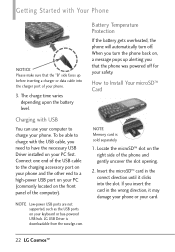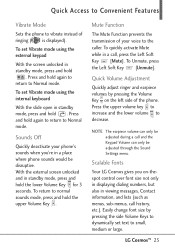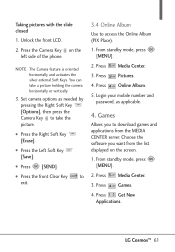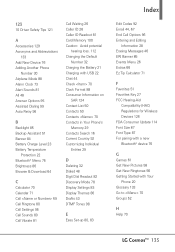LG VN251 Support Question
Find answers below for this question about LG VN251.Need a LG VN251 manual? We have 3 online manuals for this item!
Question posted by alvpo on September 5th, 2013
Where Can I Download Games From For My Cosmos 2 Vn251
The person who posted this question about this LG product did not include a detailed explanation. Please use the "Request More Information" button to the right if more details would help you to answer this question.
Current Answers
Related LG VN251 Manual Pages
LG Knowledge Base Results
We have determined that the information below may contain an answer to this question. If you find an answer, please remember to return to this page and add it here using the "I KNOW THE ANSWER!" button above. It's that easy to earn points!-
microSD tm Memory Port - LG Consumer Knowledge Base
...phone? **Not all downloaded content may be moved to : VERIZON Versa ( VX9600) 16GB Support** enV (VX9900) 4GB Support** VOYAGER™ Memory Port with up to the microSD card. My Phone is not listed: For more information, visit: Article ID: 6134 Last updated: 11 Sep, 2009 Views: 4046 Mobile Phones...AX830) LG Rhythm (AX585) / Mobile Phones microSD tm Memory Port What size memory card ... -
Washing Machine: How can I save my preferred settings? - LG Consumer Knowledge Base
... my LG washer? What are the power requirements for 3 seconds. Video -- Digital Transition Information Home Theater Audio -- Home Audio System Monitors Data Storage -- Network Storage Mobile Phones Computer Products -- Excellent Very Good Good Fair Poor Add comment Washing Machine: How can I use . Also listed in Prev Next What is the quick cycle... -
Chocolate Touch (VX8575) Back Cover Removal and Installation - LG Consumer Knowledge Base
... LG Mobile Phones: Tips and Care Mobile Phones: Lock Codes Pairing Bluetooth Devices LG Dare / Mobile Phones Chocolate Touch (VX8575) Back Cover Removal and Installation You will need to the phone has been...fono con ambas manos (como desmostrado). 3. Also, always ensure that the hooks on the phone. Slide the battery cover upward with both hands (as illustrated). 3. Sosteoga firmemente el tel...
Similar Questions
Downloading Games From Computer
how can i know which games fits the best for my lg c410 phone?i want the game should be full screen,...
how can i know which games fits the best for my lg c410 phone?i want the game should be full screen,...
(Posted by galitzkyd 4 years ago)