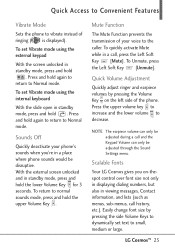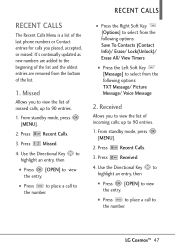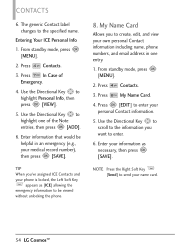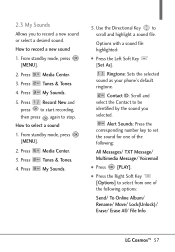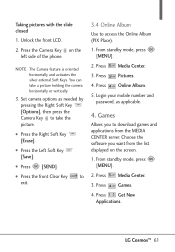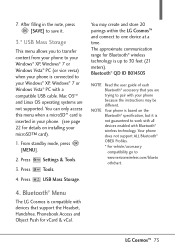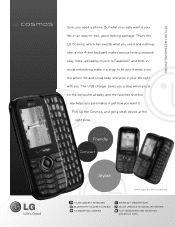LG VN251 Support Question
Find answers below for this question about LG VN251.Need a LG VN251 manual? We have 3 online manuals for this item!
Question posted by aieshiaparker1997 on March 31st, 2014
How To Unlock My Lg Cosmo Vn251 Phone
Current Answers
Answer #1: Posted by BusterDoogen on March 31st, 2014 10:35 AM
1. Turn off LG cosmos
2. Press and hold volume up and power.
3. Select wipe data and then reboot after
I hope this is helpful to you!
Please respond to my effort to provide you with the best possible solution by using the "Acceptable Solution" and/or the "Helpful" buttons when the answer has proven to be helpful. Please feel free to submit further info for your question, if a solution was not provided. I appreciate the opportunity to serve you!
Related LG VN251 Manual Pages
LG Knowledge Base Results
We have determined that the information below may contain an answer to this question. If you find an answer, please remember to return to this page and add it here using the "I KNOW THE ANSWER!" button above. It's that easy to earn points!-
Pairing Bluetooth Devices LG Dare - LG Consumer Knowledge Base
... on. The phone will then connect to the LG Dare (VX9700)? Pictures LG Dare Bluetooth Profiles How do I pair bluetooth devices to the device. Once the touchscreen is unlocked, touch the... manual or documentation included with your LG Dare to that the Bluetooth power is in order to unlock the touchscreen. NOTE: Some devices may prompt you want to connect to a Bluetooth device follow ... -
LG Mobile Phones: Tips and Care - LG Consumer Knowledge Base
... all the time. Avoid high heat and levels of humidity like the beach or high fog areas. In addition, avoid use an after market phone charger. Article ID: 6278 Views: 12344 Mobile Phones: Lock Codes What are available from the charger as soon as an airplane, building, or tunnel turn you... -
Mobile Phones: Lock Codes - LG Consumer Knowledge Base
..., though only if the Service Provider and SIM Card support it - it is backed up to LG. Mobile Phones: Lock Codes I. This software reload or flash can be accessed; NOTE: SIM cards... phone is locked, to access the Clear Storage menu, which the Align/Calibration screen will take some time to load (it's like a mini PC), when it does not have access to Unlock the Phone after...
Similar Questions
I have an LG phone model number VX9100M. I do not remember the pass code to get into the phone..... ...
Pls how can i unlock my LG-C729 phone when it is displaying email account that i earlier deactivated...