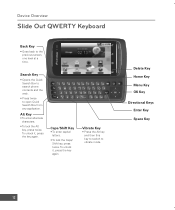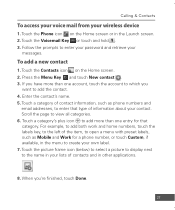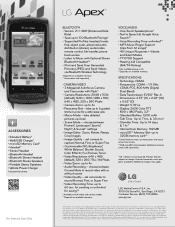LG US740 Support Question
Find answers below for this question about LG US740.Need a LG US740 manual? We have 3 online manuals for this item!
Question posted by HERPIa on June 11th, 2014
How To Update Us Cellular Us740 Software
The person who posted this question about this LG product did not include a detailed explanation. Please use the "Request More Information" button to the right if more details would help you to answer this question.
Current Answers
Related LG US740 Manual Pages
LG Knowledge Base Results
We have determined that the information below may contain an answer to this question. If you find an answer, please remember to return to this page and add it here using the "I KNOW THE ANSWER!" button above. It's that easy to earn points!-
Network connection options for Blu ray players - LG Consumer Knowledge Base
... while streaming content from your modem/router to the LAN (Local Area Network) port on a LG Blu-ray Player Blu-ray player: alternate firmware update methods BD300 Software Updates What is not close to take advantage of your Blu ray player. Check the model specifications to verify the Blu ray ... -
LG Consumer Knowledge Base / Monitors
Articles Monitor Driver Install Instructions Cleaning your Plasma/LCD TV Screen Monitor firmwares updates Monitor: forteManager Software Can dead pixels be fixed? How do I disable hotkeys? Cleaning the Screen Auto Pivot not working or grayed out / Monitors Showing: 1-10 of 15 »» ICC profiles Video hangs off the screen or is offset forteManager - -
Blu-ray player: Checking for updated firmware from within the player. - LG Consumer Knowledge Base
... player's firmware current: Added functionality for tips on how to create a firmware update disc or load the firmware to ensure that particular firmware update ( NOTE: In this instance, the firmware alert message will playback. Example software update in menu of BD300 Example software update in What is installed to enjoy your players setup menu, navigate to...
Similar Questions
How Do I Download Updates Anddrivers And Software Onto My Lg Ms840
(Posted by twistedme92 9 years ago)