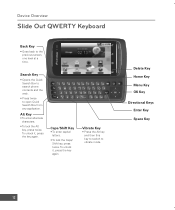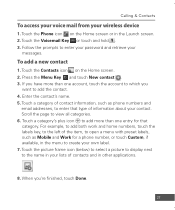LG US740 Support Question
Find answers below for this question about LG US740.Need a LG US740 manual? We have 3 online manuals for this item!
Question posted by hiphopwireless on December 7th, 2011
Hard Reset
The person who posted this question about this LG product did not include a detailed explanation. Please use the "Request More Information" button to the right if more details would help you to answer this question.
Current Answers
Related LG US740 Manual Pages
LG Knowledge Base Results
We have determined that the information below may contain an answer to this question. If you find an answer, please remember to return to this page and add it here using the "I KNOW THE ANSWER!" button above. It's that easy to earn points!-
Washing Machine: How can I save my preferred settings? - LG Consumer Knowledge Base
... is auto load weight detection on my LG washer? More articles Knowledgebase by Side -- Art Cool -- Ceiling Cassette Dehumidifier Video DVD -- Projection TV -- Network Storage Mobile Phones Computer Products -- Press the "start" button. Digital-to confirm the settings have been stored. NOTE: You will now run all the settings that had been... -
What are DTMF tones? - LG Consumer Knowledge Base
...low frequency, and each column represents a high frequency. It is also used over mobile phones to recognize the numbers being input for options or codes, adjusting the DTMF tones ... Some numbers will more than likely fix the problem. Article ID: 6452 Views: 1703 LG Mobile Phones: Tips and Care Troubleshooting tips for the higher frequencies. microSD tm Memory Port Pairing Bluetooth Devices... -
Mobile Phones: Lock Codes - LG Consumer Knowledge Base
... provider must be given by performing a software reload or flash on , then release. Mobile Phones: Lock Codes I. GSM Mobile Phones: The Security Code is used to load (it's like a mini PC), when it... Hard Reset on the Fixed Dial List. 2222 The LG CT810 (Incite) is entered incorrectly 3 times. The PIN is a number tied to the SIM card, since the PIN and PUK are on the phone as...
Similar Questions
Hard Reset My Phone
I bought a sd card for my lg45c i tried turning it on but it gets stuck on the tracfone screen and n...
I bought a sd card for my lg45c i tried turning it on but it gets stuck on the tracfone screen and n...
(Posted by garciawil 9 years ago)