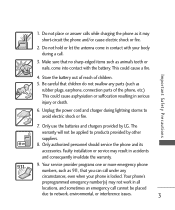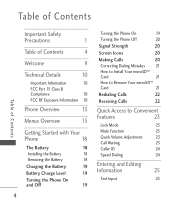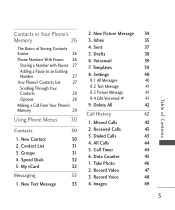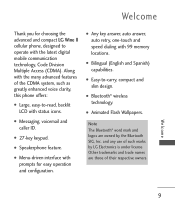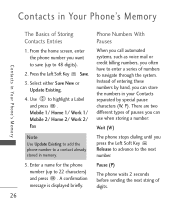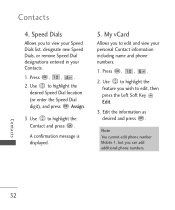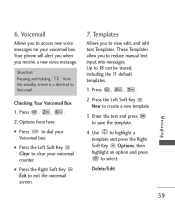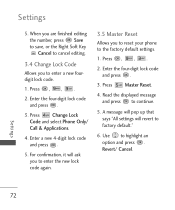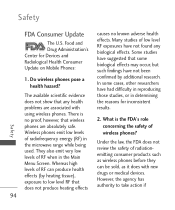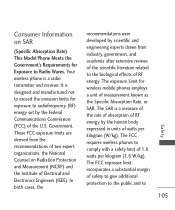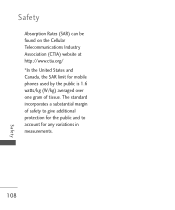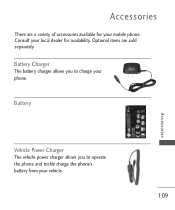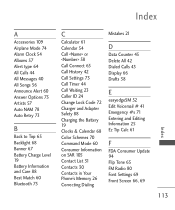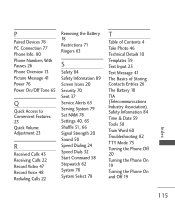LG UN430 Support Question
Find answers below for this question about LG UN430.Need a LG UN430 manual? We have 1 online manual for this item!
Question posted by dma1 on September 12th, 2013
I Have 19 Messages That I Cant Get.programmed # Says I Have Dialed Too Few Digit
The person who posted this question about this LG product did not include a detailed explanation. Please use the "Request More Information" button to the right if more details would help you to answer this question.
Current Answers
Related LG UN430 Manual Pages
LG Knowledge Base Results
We have determined that the information below may contain an answer to this question. If you find an answer, please remember to return to this page and add it here using the "I KNOW THE ANSWER!" button above. It's that easy to earn points!-
Washing Machine: How can I save my preferred settings? - LG Consumer Knowledge Base
.... Floor Standing -- Plasma TV -- Network Storage Mobile Phones Computer Products -- Select a cycle. 2. Press and hold the CUSTOM PROGRAM button for my washing machine? » Press the... for 3 seconds. Blu-ray -- LCD Projection -- Custom program location on my LG washer? Digital Transition -- -- CUSTOM PROGRAM (available on the clothing What does Direct Drive Motor mean?... -
What are DTMF tones? - LG Consumer Knowledge Base
...from the Main Menu (the following steps are for general use digital signals instead of DTMF for direct dialing, but DTMF is also used for control purposes, such as an... "dual tone multi-frequency".) If viewing the phone keypad as a telephone answering machine. The range is actually two tones - Article ID: 6452 Views: 1703 LG Mobile Phones: Tips and Care Troubleshooting tips for any specific... -
Mobile Phones: Lock Codes - LG Consumer Knowledge Base
...programmed. SIM/SMART CHIP/PUK BLOCKED A new SIM card must be obtained. Restriction/Unlock/Subsidy code This code is usually required or requested when wanting to allow for P in sequence and KEEPING them all the information is an 8 digit...personalized. either from the phone , so it . This message usually appears when the PUK code is 1111 . Mobile Phones: Lock Codes I. ...
Similar Questions
How To Rest Factory Settings On My Lg Gs170 Mobile Phone
how to rest factory settings on my LG GS170 mobile phone
how to rest factory settings on my LG GS170 mobile phone
(Posted by matbie20 9 years ago)
Troubleshoot My Lg 840g Tracfone When I Try To Send A Message It Says 'cannot Sa
troubleshoot my LG 840g Tracfone when i try to send a message it says "Cannot save message while sav...
troubleshoot my LG 840g Tracfone when i try to send a message it says "Cannot save message while sav...
(Posted by aymac07 9 years ago)
I Have A Message That Says Sd Card Blank Or Unsupported Filesystem I Have 0 Pic
(Posted by prisftd 11 years ago)
Can I Keep My Current Virgin Mobile Phone # With This New Tracfone?
I just bought this LG430G phone but haven't opened it yet, still deciding whether to keep itor keep ...
I just bought this LG430G phone but haven't opened it yet, still deciding whether to keep itor keep ...
(Posted by Anonymous-65173 11 years ago)
How Can I Read An Offline Instant Message On My Lg Gt365 Mobile Phone On Live Im
(Posted by amillia 12 years ago)