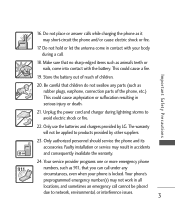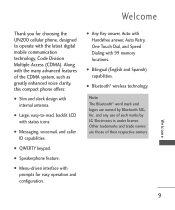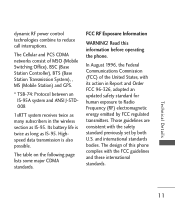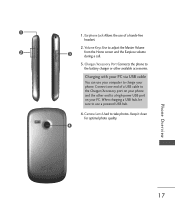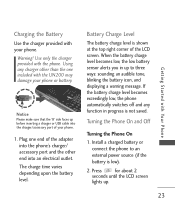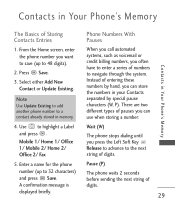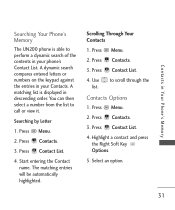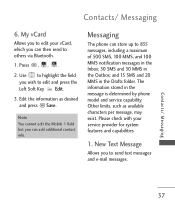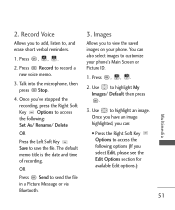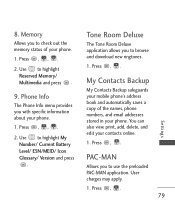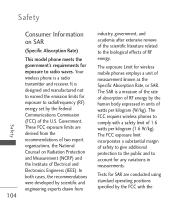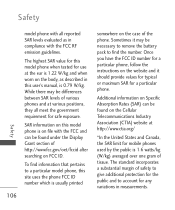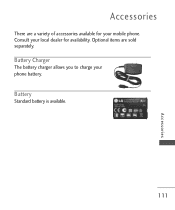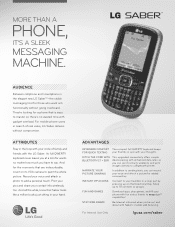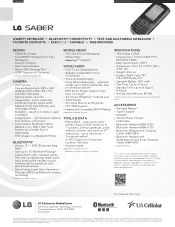LG UN200 Support Question
Find answers below for this question about LG UN200.Need a LG UN200 manual? We have 3 online manuals for this item!
Question posted by MANdalis on January 23rd, 2014
Lg Saber Un200 How To Transfer Files To Pc
The person who posted this question about this LG product did not include a detailed explanation. Please use the "Request More Information" button to the right if more details would help you to answer this question.
Current Answers
Related LG UN200 Manual Pages
LG Knowledge Base Results
We have determined that the information below may contain an answer to this question. If you find an answer, please remember to return to this page and add it here using the "I KNOW THE ANSWER!" button above. It's that easy to earn points!-
Transfer Music & Pictures LG Dare - LG Consumer Knowledge Base
... Pairing Bluetooth Devices LG Dare Transfer Music & Pictures LG Voyager Mobile Phones: Lock Codes Troubleshooting tips for the Bluetooth stereo headset (HBS-250). When the removable disk window appears, select 'Open folder to view files'. 6.When finished transferring files select Exit (on your computer using a USB cable. 3. The PC will recognize the phone as a 'removable disk'. Pictures LG... -
Bluetooth Profiles - LG Consumer Knowledge Base
... hands free devices. Sending JPEG files to a Bluetooth enabled printer from a mobile handset is able to dial-up networking services. / Mobile Phones Bluetooth Profiles B luetooth profiles - Dial-up Networking (DUN) The dial-up networking profile provides a standard for storing and printing. File Transfer (FTP) Controls how files that are processes by another Bluetooth device... -
Transfer Music & Pictures LG Voyager - LG Consumer Knowledge Base
...Storage. Article ID: 6132 Last updated: 13 Oct, 2009 Views: 6339 Transfer Music & Pictures LG Dare LG Mobile Phones: Tips and Care What are DTMF tones? When the removable disk window ...drop, the pictures or music to the next step. 4. The PC will recognize the phone as a removable disk. When finished transferring files select Exit (on your microSD card before use for the first ...
Similar Questions
How Can I Transfer Files Such As Pics To My Pc??
How can I transfer files such as pics to my PC??
How can I transfer files such as pics to my PC??
(Posted by famousrice 7 years ago)
How To Transfer Pictures From Lg Saber Un200 Phones To Memory Card
(Posted by sakoBOB 9 years ago)