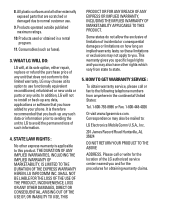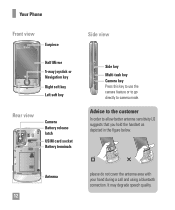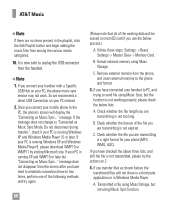LG TU720 Support Question
Find answers below for this question about LG TU720 - LG Shine Cell Phone 70 MB.Need a LG TU720 manual? We have 1 online manual for this item!
Question posted by ricakylin on August 28th, 2012
Can Whatsapp
can whatsapp be downloaded to lg shine tu 720
Current Answers
Answer #1: Posted by LightofEarendil on August 28th, 2012 10:06 AM
Sorry, Whatsapp can only be used on the software platform listed on this page:
http://www.whatsapp.com/download/
Unfortunately LG TU720 uses a proprietary operating system that is unique to LG.
Related LG TU720 Manual Pages
LG Knowledge Base Results
We have determined that the information below may contain an answer to this question. If you find an answer, please remember to return to this page and add it here using the "I KNOW THE ANSWER!" button above. It's that easy to earn points!-
microSD tm Memory Port - LG Consumer Knowledge Base
... periods TV (CU920) 4 GB Support** Incite (CT810) 32GB (16GB tested) Support** LG CF360 Shine™ (CU720) Invision™ (CB630) US CELLULAR UX380 UX565 UX830 ALLTELL Swift (AX500) Glimmer™ (AX830) LG Rhythm (AX585) in my phone? **Not all downloaded content may be moved to : VERIZON Versa ( VX9600) 16GB Support** enV (VX9900) 4GB... -
What are DTMF tones? - LG Consumer Knowledge Base
...purposes: If the cell phone is not navigating correctly through an IVR system's options, or the cell phone does not seem to determine which key was pressed, enabling dialing. The land-line phone system can this... control of appliances, such as DTMF (Dual Tone Multiple Frequencies) tones. Mobile phone networks use and not for any specific model) o MENU o SETTINGS o DTMF Tones o Normal or... -
Mobile Phones: Lock Codes - LG Consumer Knowledge Base
... to the SIM card, since the PIN and PUK are on page 25 of the cell phone number. and since we do Reset Defaults/Master Resets. The exception to the SIM, ...at least 40 seconds after which the Align/Calibration screen will remove all the information from the PHONE memory). Mobile Phones: Lock Codes I. or by performing a software reload or flash on , then release....
Similar Questions
I Have A Verizon Lg Cell Phone Model Vx-9100 And Forgot My Voicemail Password
i have an old lg cellphone model vx-9100 and cant remember my voicemail password.how do i reset it?
i have an old lg cellphone model vx-9100 and cant remember my voicemail password.how do i reset it?
(Posted by yuhasjoe 10 years ago)
On My Lgvx8300, In My Name Card Under Contracts, How Do I Remove My Cell Phone N
On my LGVX8300, in My Name Card under Contracts, how do I remove my cell phone number? Also, in Sett...
On my LGVX8300, in My Name Card under Contracts, how do I remove my cell phone number? Also, in Sett...
(Posted by dcole 12 years ago)
How To Change Text To Caps On A Lg Cu500 Cell Phone
How to change text to caps on a LG CU500 cell phone
How to change text to caps on a LG CU500 cell phone
(Posted by harley059 12 years ago)
Need Manual For Cu720 Shine
I just brought a LG CU720 Shine on ebay. I need the manuel for it. Help me if you can. Thanks
I just brought a LG CU720 Shine on ebay. I need the manuel for it. Help me if you can. Thanks
(Posted by terrelllemoine 13 years ago)