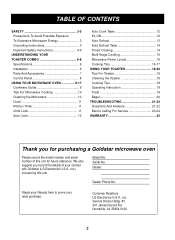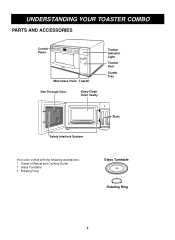LG TM9040W Support Question
Find answers below for this question about LG TM9040W.Need a LG TM9040W manual? We have 1 online manual for this item!
Question posted by morningsun1961 on September 25th, 2013
Gold Star M/w/o
My toaster stopped working on my Microwave ! Could it possibly be that a fuse needs replacing ?
Current Answers
Related LG TM9040W Manual Pages
LG Knowledge Base Results
We have determined that the information below may contain an answer to this question. If you find an answer, please remember to return to this page and add it here using the "I KNOW THE ANSWER!" button above. It's that easy to earn points!-
LG Range:Operation - LG Consumer Knowledge Base
... or cleaning function 7. Units come The broiler pan can be cleaned with CeramaBryte. in unit ~Wipe up spills on the clock, the timer, the oven temperature, the start and stop automatically at a time you want your food to select baking with the convection function 5. Operating the... -
What's the microwave? - LG Consumer Knowledge Base
...large or small has humidity. The UHF wave generally called the microwave. History of dielectric heating In 1945, Dr. Spencer working for the wireless communication, the radar and the UHF medical ...need appliances like the electric wave of two billion four hundred and fifty million per second. It is absorbed in humidity, it is absorbed and generates heat. Not only the microwave oven ... -
Conventional heating vs. dielectric heating - LG Consumer Knowledge Base
... shall be transmitted from the warm surface to be taken lots of a Microwave Microwave:Power Levels Microwave:Features What are LG Microwave features Dielectric heating 1) The heating is uniform. 2) The temperature rise is fast (high). 3) If you break the electric power: The microwave oven stops heating at once, so you can't heat something with the heat of...
Similar Questions
My Microwave Lmvh1711st Stopped Working No Power
stopped working where do i dind the fuse
stopped working where do i dind the fuse
(Posted by mikegreen66 4 years ago)
Toaster In Lg Tm9040w Stopped Working.
The fan and control light is working but the heaters are not. Is it worth to repair it? Can I do it ...
The fan and control light is working but the heaters are not. Is it worth to repair it? Can I do it ...
(Posted by zbigniewk 12 years ago)
My Microwave Stopped Working
My microwave was working fine, i took out the heated item and put in another- it came out cold. all ...
My microwave was working fine, i took out the heated item and put in another- it came out cold. all ...
(Posted by maryloulangford 12 years ago)
Microwave Stopped Working
My LG Microwave, model # LMV2053SB, stopped working. While my wife was using the timer feature timin...
My LG Microwave, model # LMV2053SB, stopped working. While my wife was using the timer feature timin...
(Posted by bhughes88 13 years ago)