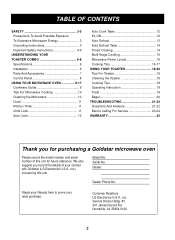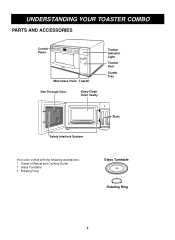LG TM9040W Support Question
Find answers below for this question about LG TM9040W.Need a LG TM9040W manual? We have 1 online manual for this item!
Question posted by mal25872 on November 5th, 2012
How To Set The Clock ?
The person who posted this question about this LG product did not include a detailed explanation. Please use the "Request More Information" button to the right if more details would help you to answer this question.
Current Answers
Related LG TM9040W Manual Pages
LG Knowledge Base Results
We have determined that the information below may contain an answer to this question. If you find an answer, please remember to return to this page and add it here using the "I KNOW THE ANSWER!" button above. It's that easy to earn points!-
What are LG Microwave features - LG Consumer Knowledge Base
... your top counter cabinets. / Microwave oven What are trying to heat or cook. Enter/Start: This is used to start .) Clock: This is used to decrease the cooking time by using 1,2,3 and then the weight in ten second intervals. Cook Time: This is to set the cook time for that... -
Microwave:Features - LG Consumer Knowledge Base
... will allow unit to make using the unit easier. -Clock: Set the time of day on the MWO -Sound On/Off: Turn the beep sound on or off , reducing the risk of control panel on weight of item to model. / Microwave oven Microwave:Features 1. Once your food is a stand that will... -
How to use your LG Microwave features. - LG Consumer Knowledge Base
... EX: If you have a mounted range above your stove or under your LG Microwave features. Press Clock the the time of day it will be used to pop popping corn, when ...Microwave oven How to use any plastic foam or metal plates/utensils this can cause damage to the unit and may cause injury. Enter/Start: This is to keep a child from your LG Microwave features Display: This is to set...
Similar Questions
Microwave Oven
in microwave oven why the magnetron safety thermostat is tripping even though it is taking correct c...
in microwave oven why the magnetron safety thermostat is tripping even though it is taking correct c...
(Posted by pandikaraj76 11 years ago)
Toaster In Lg Tm9040w Stopped Working.
The fan and control light is working but the heaters are not. Is it worth to repair it? Can I do it ...
The fan and control light is working but the heaters are not. Is it worth to repair it? Can I do it ...
(Posted by zbigniewk 12 years ago)
Can Lg Microwave Oven With Horizontal Vent Be Changed To Vertical?
Can LG Microwave oven model number LMVM2055st change ventical ventilation to a horizontal configurat...
Can LG Microwave oven model number LMVM2055st change ventical ventilation to a horizontal configurat...
(Posted by stancho 12 years ago)
Lg Microwave Oven Model No. Lmhm2017sb
I would like to obtain the owners manual for the above referenced microwave oven.
I would like to obtain the owners manual for the above referenced microwave oven.
(Posted by Akelley 12 years ago)
Why Did My Microwave Oven Burst Into A Flame After 30 Seconds On High Power?
tonight I TRIED TWICE TO HEAT BACON WRAPPED IN A PAPER TOWEL, WHEN AT 30 SECONDS A FLAME BURST OUT O...
tonight I TRIED TWICE TO HEAT BACON WRAPPED IN A PAPER TOWEL, WHEN AT 30 SECONDS A FLAME BURST OUT O...
(Posted by constanze 12 years ago)