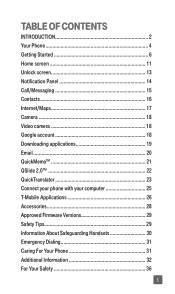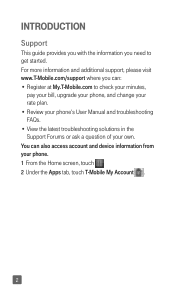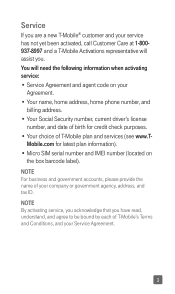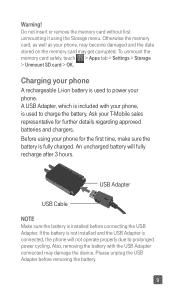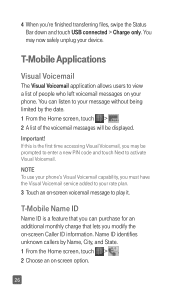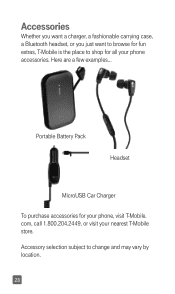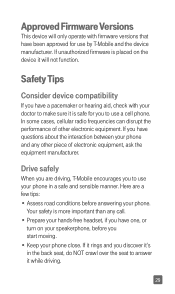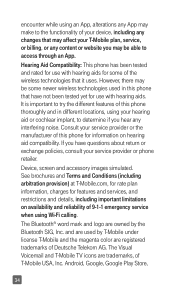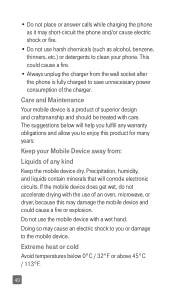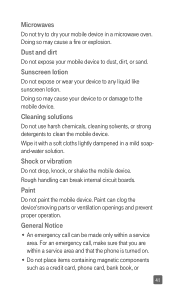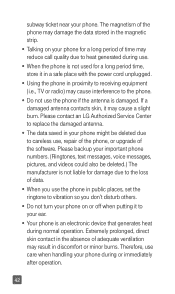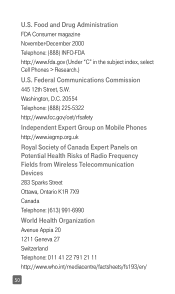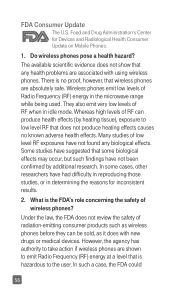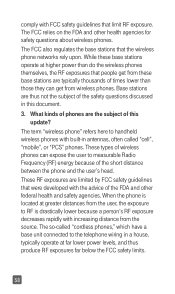LG P659 Support Question
Find answers below for this question about LG P659.Need a LG P659 manual? We have 1 online manual for this item!
Question posted by zaheermughal on June 13th, 2014
My Lg-p659 Emergency Calls Only
My LG-P659 is unlocked and was using it with Straight Talk. Now I want to use it with H2O. But I get error saying Emergency calls only.
Current Answers
Answer #1: Posted by TechSupport101 on June 13th, 2014 11:21 PM
Hi. Chat with an H2O rep from here https://www.h2owirelessnow.com/mainControl.php?page=index for a walkthrough (the chat link is located on the far right).
Related LG P659 Manual Pages
LG Knowledge Base Results
We have determined that the information below may contain an answer to this question. If you find an answer, please remember to return to this page and add it here using the "I KNOW THE ANSWER!" button above. It's that easy to earn points!-
TV:Audio Connections - LG Consumer Knowledge Base
...of the binding posts. Phone connectors are below 100 watts Multiway binding post - Special care needs to be taken when handling Optical cables as coaxial RCA jacks, but they use a cable that's ... Black or White for connecting digital audio components following the SPDIF standard. Jacks are sometimes called "phono plugs" or "phono jacks". Though any form of spring-clip speaker outputs are... -
Bluetooth Profiles - LG Consumer Knowledge Base
... from another device like pictures from the phone's camera in use of an interface device such as a wireless keyboard as a data modem with hands free devices. Headset (HSP) This profile allows the mobile phone a method to be synchronizing a contact list between the mobile phone and another compatible device. One example... -
Mobile Phones: Lock Codes - LG Consumer Knowledge Base
... can be done either as specified on the phone as a simple PIN or an alphanumeric code. PIN2 It is used to Erase Contacts and Call Registries, Lock the Handset, and do not ...asked for our cell phones, unless it will become PERMANENTLY LOCKED, and a new SIM Card must be contacted to Unlock the Phone after the phone turns on the phone. Mobile Phones: Lock Codes I. ...
Similar Questions
How Do I Block A Phone Number From My Lg 38s Straight Talk Phone
How do I block a phone number from calling me
How do I block a phone number from calling me
(Posted by cameron768 9 years ago)
How To Unlock Android Straight Talk Phone Pattern Lock For Lgl55c Phone
(Posted by laadal 10 years ago)