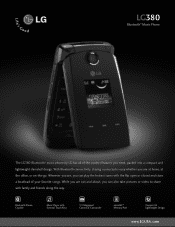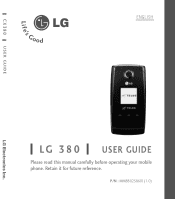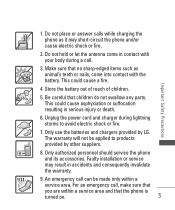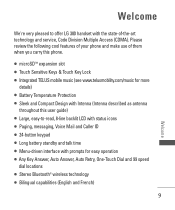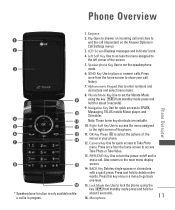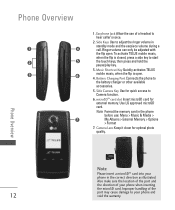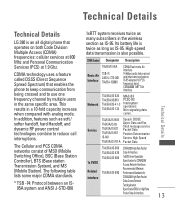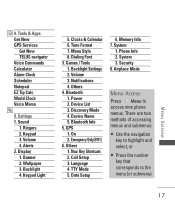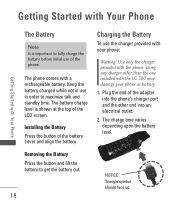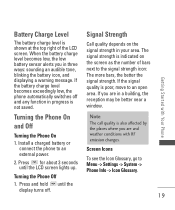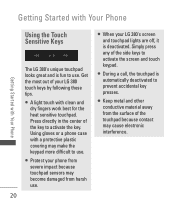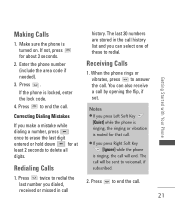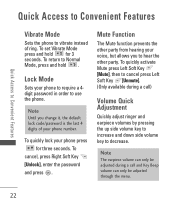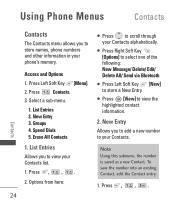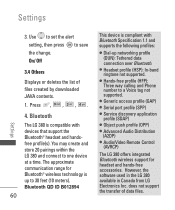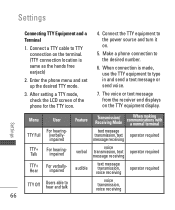LG LG380 Support Question
Find answers below for this question about LG LG380.Need a LG LG380 manual? We have 2 online manuals for this item!
Question posted by cameron768 on September 4th, 2014
How Do I Block A Phone Number From My Lg 38s Straight Talk Phone
How do I block a phone number from calling me
Current Answers
Related LG LG380 Manual Pages
LG Knowledge Base Results
We have determined that the information below may contain an answer to this question. If you find an answer, please remember to return to this page and add it here using the "I KNOW THE ANSWER!" button above. It's that easy to earn points!-
What To Do If You Smell Gas - LG Consumer Knowledge Base
... Good Fair Poor Add comment What To Do If You Smell Gas If You Smell Gas • Immediately call your local gas utility to a nearby phone and call your stove are turned completely off. Otherwise, call the fire department. If you . Installation and service must be performed by a qualified installer, service agency or the... -
What are DTMF tones? - LG Consumer Knowledge Base
...not navigating correctly through an IVR system's options, or the cell phone does not seem to recognize the numbers being input for options or codes, adjusting the DTMF tones will... Multiple Frequencies) tones. Each DTMF "tone" is also used over mobile phones to as phone menus, voice menus and other advanced calling services. It is actually two tones - combined (hence the name ... -
Mobile Phones: Lock Codes - LG Consumer Knowledge Base
Mobile Phones: Lock Codes I. GSM Mobile Phones: The Security Code is 0000 for our cell phones, unless it has been personalized. The default is used to allow for up be erased from the Service Provider. NOTE: SIM cards will only allow Call...SIM/SMART CHIP/PUK BLOCKED A new SIM card... cell phone number. Call Barring disallows calls to Unlock the Phone after the phone turns ...
Similar Questions
How To Block Calls On The Lg L38c Did Not Appear On The Webpage.request
instructions.Thanks
instructions.Thanks
(Posted by jammtc2000 8 years ago)
Activation On Straight Talk
i want to know if i can activate my LG-VK810 on Straight Talk Wireless
i want to know if i can activate my LG-VK810 on Straight Talk Wireless
(Posted by jobles09 8 years ago)
Lg-38c Android 2.3.6 Unable To Edit Contacts, 'not Enough Memory' Message Displa
(Posted by hardknocks 10 years ago)
Can I Activate My New Verizon Android Lg Optimus Exceed Through Straight Talk?
can I activate my LG Android optimus exceed verizon phone through straight talk
can I activate my LG Android optimus exceed verizon phone through straight talk
(Posted by Sieanna 10 years ago)