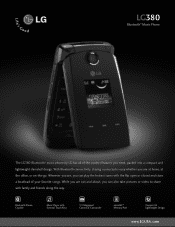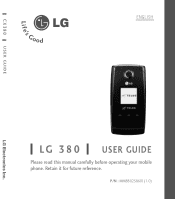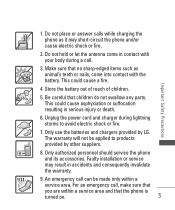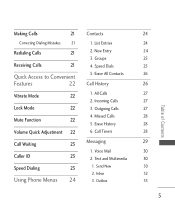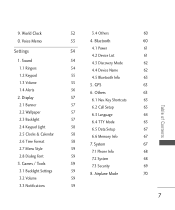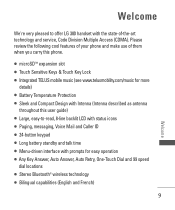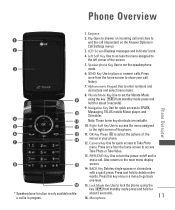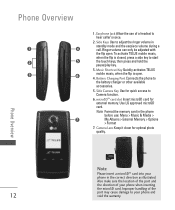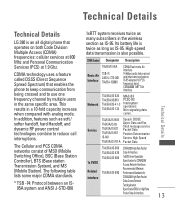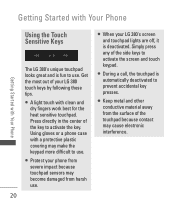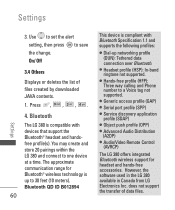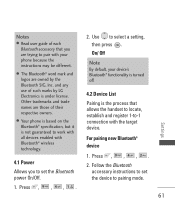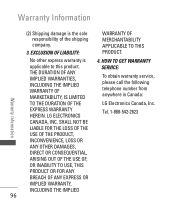LG LG380 Support Question
Find answers below for this question about LG LG380.Need a LG LG380 manual? We have 2 online manuals for this item!
Question posted by jammtc2000 on November 2nd, 2015
How To Block Calls On The Lg L38c Did Not Appear On The Webpage.request
instructions.Thanks
Current Answers
Answer #1: Posted by AlexTrac on November 3rd, 2015 2:32 PM
Hi jammtc2000! My name is Alex of TracFone Wireless. TracFone do not block phone numbers. However, you can download the Call Detector App from your phone's Play Store to block certain phone numbers. Should there be anything else, please send us an email at [email protected], or you can chat with us live @ http://bit.ly/18WfOoC. Thank you.
Related LG LG380 Manual Pages
LG Knowledge Base Results
We have determined that the information below may contain an answer to this question. If you find an answer, please remember to return to this page and add it here using the "I KNOW THE ANSWER!" button above. It's that easy to earn points!-
Plumbing Noises - LG Consumer Knowledge Base
... hammer arrester on a short nipple, a few inches above water, so the air is often called "electric valves" appear to be caused by something you come out too, so be surprised if the valves take ...essentially non-compressible (it compresses a little bit, but it . The hot water flows into the blocked end of the pipes supplying to get clean. The noise of air in the pipe. As the... -
LG Mobile Phones: Tips and Care - LG Consumer Knowledge Base
... signal will be exposed to keep battery life longer during phone calls: Avoid using the phone in underground, mountain, or areas where the signal strength is high. / Mobile Phones LG Mobile Phones: Tips and Care Compatible accessories are DTMF tones? When charging the phone, remove the phone from our accessories site . Keep the battery charged all such... -
Mobile Phones: Lock Codes - LG Consumer Knowledge Base
... seconds after which is locked, to tap the screen, after the phone turns on the phone as a simple PIN or an alphanumeric code. Call Barring disallows calls to or provide these types of the cell phone number. II. PUK2 This is asked for Verizon- Mobile Phones: Lock Codes I. NOTE: SIM cards will be...
Similar Questions
Blocking Calls From Unwanted Phone Numbers
How do u block calls from unwanted numbers on the LG 800 GHL. We found a call reject option in the s...
How do u block calls from unwanted numbers on the LG 800 GHL. We found a call reject option in the s...
(Posted by jenmay13579 8 years ago)
How Do I Block A Phone Number From My Lg 38s Straight Talk Phone
How do I block a phone number from calling me
How do I block a phone number from calling me
(Posted by cameron768 9 years ago)
My Lg L38c Has Stopped Playing Videos How Can I Fix This ?
(Posted by torresjoann92 10 years ago)
Can You Block Calls On The Lg Optimus Zip Cell Phone?
(Posted by McElroyjh 10 years ago)