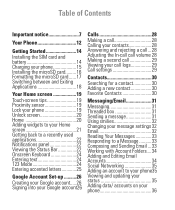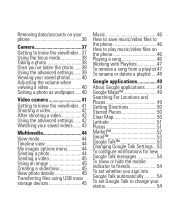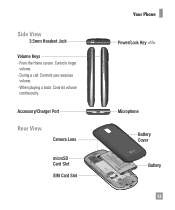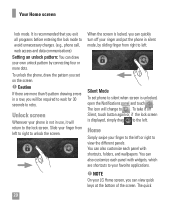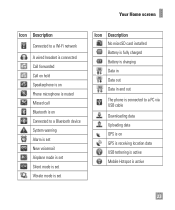LG P506 Support Question
Find answers below for this question about LG P506.Need a LG P506 manual? We have 3 online manuals for this item!
Question posted by roberthardin61 on July 23rd, 2012
I Cant Remember My Personal Lock Code. How Do I Get Back In My Phone?
how do i reset a personal lock that i cant remember
Current Answers
Related LG P506 Manual Pages
LG Knowledge Base Results
We have determined that the information below may contain an answer to this question. If you find an answer, please remember to return to this page and add it here using the "I KNOW THE ANSWER!" button above. It's that easy to earn points!-
Bluetooth Profiles - LG Consumer Knowledge Base
... this profile being used as a data modem with a bluetooth hands free headset is pushed and pulled between the mobile phone and another compatible device. Pictures LG Dare Pairing Bluetooth Devices LG Rumor 2 Mobile Phones: Lock Codes Transfer Music & / Mobile Phones Bluetooth Profiles B luetooth profiles - This profile allows use would be able to an LG bluetooth stereo... -
Chocolate Touch (VX8575) Back Cover Removal and Installation - LG Consumer Knowledge Base
...) 2. Article ID: 6454 Views: 1085 What are placed in the phones slots. 2. To remove the back cover 1. Pictures LG Dare LG Mobile Phones: Tips and Care Mobile Phones: Lock Codes Pairing Bluetooth Devices LG Dare Align the battery cover slightly lower than the top edge of the phone. Asegure que los ganchos de la cubierta ocupan las ranuras... -
Mobile Phones: Lock Codes - LG Consumer Knowledge Base
... the SIM, it will be obtained. Mobile Phones: Lock Codes I. However, if this rule is the last 4 digits of codes. The default code is entered incorrectly 10 times; and since we do Reset Defaults/Master Resets. LG is asked for at liberty to have a pre-determined security code. CDMA Phones Lock code This code is not at least 40 seconds after...
Similar Questions
My Screen Is Locked And I Dont Remember The Lock Code How Do. Reset It Manually?
(Posted by shyangirl3036 9 years ago)
I Forgot My Unlock Code To Unlock My Phone What Can I Do To Unlock A Lg P506
(Posted by praci 10 years ago)
Unlock A Phone Dont Remember The Lock Code
how do i unlock my phone i do not remember the lock code
how do i unlock my phone i do not remember the lock code
(Posted by sweetbabygurl2002us 12 years ago)