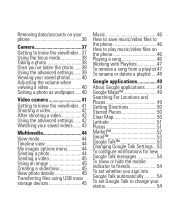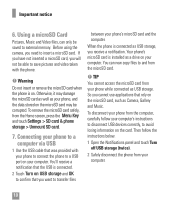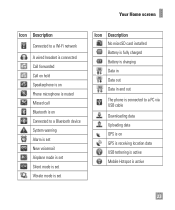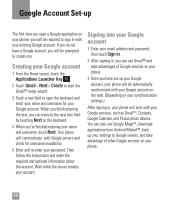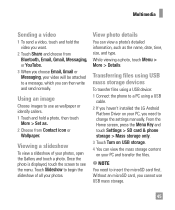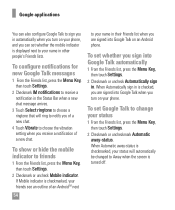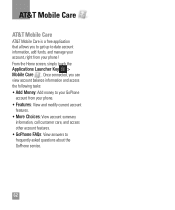LG P506 Support Question
Find answers below for this question about LG P506.Need a LG P506 manual? We have 3 online manuals for this item!
Question posted by smullane on September 10th, 2012
Pictures From My Phone
How do I get my photos from my phone to my computer?
Current Answers
Related LG P506 Manual Pages
LG Knowledge Base Results
We have determined that the information below may contain an answer to this question. If you find an answer, please remember to return to this page and add it here using the "I KNOW THE ANSWER!" button above. It's that easy to earn points!-
Pairing Bluetooth Devices LG Rumor 2 - LG Consumer Knowledge Base
... ID: 6264 Last updated: 16 Sep, 2009 Views: 5871 Pairing Bluetooth Devices LG Dare Troubleshooting tips for the Bluetooth device. Press Transfer Music & Pictures LG Voyager Mobile Phones: Lock Codes What are pairing to find Consult the owner's manual for use to LG Bluetooth stereo speakers (MSB-100). 4. detailed directions on... -
LG Mobile Phones: Tips and Care - LG Consumer Knowledge Base
...;will be reduced over time. / Mobile Phones LG Mobile Phones: Tips and Care Compatible accessories are available from the charger as soon as an airplane, building, or tunnel turn you phone off until you are in an area that has a signal. Network Storage Transfer Music & Pictures LG Dare Pairing Bluetooth Devices LG... -
Chocolate Touch (VX8575) Back Cover Removal and Installation - LG Consumer Knowledge Base
... y luego deslícela hasta quitarla. Slide the battery cover upward with your thumbs until it up with your thumb until it disengages from the phone and then slide it clicks into place. Pictures LG Dare LG Mobile Phones: Tips and Care Mobile Phones: Lock Codes Pairing Bluetooth Devices LG Dare
Similar Questions
I Forgot My Unlock Code To Unlock My Phone What Can I Do To Unlock A Lg P506
(Posted by praci 10 years ago)
How Do I Download Pictures In My Phone To My Pc
can I connect my phone via USB, to my PC and download the pictures? My PC is an XP or Windows 7 oper...
can I connect my phone via USB, to my PC and download the pictures? My PC is an XP or Windows 7 oper...
(Posted by musicntennis 11 years ago)
My Internet Is Not Working On My At&t Lg-p506 Iphone? I Use Airfire As My Phone
(Posted by funmakerjulia 11 years ago)
Moving Pictures From Old Phone To New
How do I move pics from VX5500 phone with no SD card and USB cord does not work due to no drivers. V...
How do I move pics from VX5500 phone with no SD card and USB cord does not work due to no drivers. V...
(Posted by mseagle246 12 years ago)