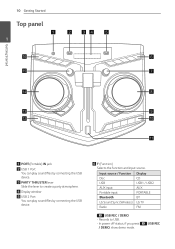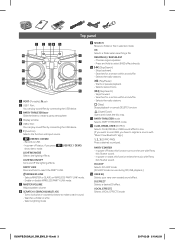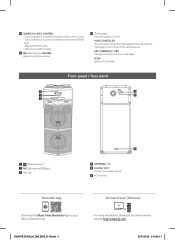LG OJ98 Support Question
Find answers below for this question about LG OJ98.Need a LG OJ98 manual? We have 2 online manuals for this item!
Question posted by gamingshana548 on January 20th, 2022
Device Sound And Key Locked
The volume can not be increased or decreased... and some key will be locked.when pressed...the volume will be locked and will be locked.power can not be turned on or off with the key.
Current Answers
Answer #1: Posted by SonuKumar on January 21st, 2022 9:07 AM
Please respond to my effort to provide you with the best possible solution by using the "Acceptable Solution" and/or the "Helpful" buttons when the answer has proven to be helpful.
Regards,
Sonu
Your search handyman for all e-support needs!!
Related LG OJ98 Manual Pages
LG Knowledge Base Results
We have determined that the information below may contain an answer to this question. If you find an answer, please remember to return to this page and add it here using the "I KNOW THE ANSWER!" button above. It's that easy to earn points!-
HDTV Connection Receivers (continued) - LG Consumer Knowledge Base
... the HDTV Receiver to the audio left and right in jacks on your amplifier, receiver, or stereo system, using RCA-type cables. Connect the L/R "AUDIO OUT" jacks and "VIDEO OUT" jack ...your VCR is compliant with Different Devices Correcting the Aspect Ratio HDTV Set Top Box Connections (continued) Remote Control Key Funtions LST-3410A HDTV Remote Control Key Functions for LST-3510A Connect the... -
Various Connections for LST-3410A (continued) - LG Consumer Knowledge Base
... the HD DVR. 3. Connect the "IEEE-1394" jack from the compatible device to one of the "IEEE-1394" jacks on the HD DVR with a coaxial ...3410A HDTV Receiver Control Panel for LST-3510A HDTV Connection Receivers HDTV Remote Control Key Functions for LST-3510A Additional Notes for Playable Discs You can watch unscrambled digital..., or stereo system, with a coaxial RF cable. 2. -
How to use your LG Microwave features. - LG Consumer Knowledge Base
...turn the vent located on the outside of meat, chicken or fish press Quick Frost and it will automatically start the correct time for children it is pressed...the key ...press power level the 5 and enter/start the power level to the unit and may cause injury. Hint: Change the Power level before entering the time your model has this feature to decrease... Intellowave System LMVM2277ST ...
Similar Questions
How To Get Stereo Off Locked Mode
how to get it off locked mod
how to get it off locked mod
(Posted by Dwaniquenique09 2 years ago)
Fm Stereo Stations.
So so I see FM antenna on the back of my cm9960 HiFi stereo system but I don't see any setting to tu...
So so I see FM antenna on the back of my cm9960 HiFi stereo system but I don't see any setting to tu...
(Posted by Mechewash74 5 years ago)