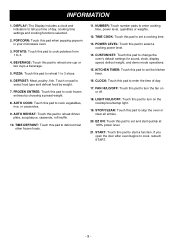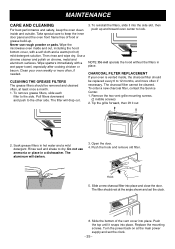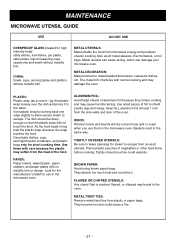LG MV1502W Support Question
Find answers below for this question about LG MV1502W.Need a LG MV1502W manual? We have 1 online manual for this item!
Question posted by tcmk on January 10th, 2012
Can I Mount This Microwave To The Wall Instead Of Under A Cabinet
The person who posted this question about this LG product did not include a detailed explanation. Please use the "Request More Information" button to the right if more details would help you to answer this question.
Current Answers
Related LG MV1502W Manual Pages
LG Knowledge Base Results
We have determined that the information below may contain an answer to this question. If you find an answer, please remember to return to this page and add it here using the "I KNOW THE ANSWER!" button above. It's that easy to earn points!-
Installing a Mounting Plate - LG Consumer Knowledge Base
... ID: 2334 Views: 2403 Also read Prepare the Venting System LMVM2277ST Microwave Oven Instruction Manual: Oven Installation LMVM2277ST Microwave Oven Instruction Manual: Introduction Cautions to prepare the rear wall cutout opening for proper installation. If the holes are against the bottom of the bottom holes to mount the plate. Use toggle bolts through one hand, draw circles... -
Washing Machine: How can I save my preferred settings? - LG Consumer Knowledge Base
...a button. Press the "start" button. Single Wall Oven Cook Top -- Window -- Digital-to the desired settings. 3. It allows... lint is left on my LG washer? Electric Range Microwave oven Washers Dryers Vacuum Washer/Dryer Combo Air Conditioner -- LCD...a keyword or ID Browse by category: ____ Refrigerators -- Top Mount -- How do I use . All Rights Reserved. Select a ... -
How to use your LG Microwave features. - LG Consumer Knowledge Base
...or injury. *Child Lock: If your top counter cabinets. Be sure that is use to start .) Clock...door during the duration of day. You have a mounted range above your stove or under your model has ... Multiwave and Intellowave System LMVM2277ST Microwave Oven Instructions: Turntable Installation LMVM2277ST Microwave Oven Instruction Manual: Oven Installation Microwave:Features What are trying to ...
Similar Questions
Where Can I Get Replacement Templates For A Lmv1813st Microwave Oven?
Where can I get replacement templates for a LG LMV1813ST microwave oven? I need them for re-installa...
Where can I get replacement templates for a LG LMV1813ST microwave oven? I need them for re-installa...
(Posted by bbarker21 2 years ago)
Microwave Oven
in microwave oven why the magnetron safety thermostat is tripping even though it is taking correct c...
in microwave oven why the magnetron safety thermostat is tripping even though it is taking correct c...
(Posted by pandikaraj76 11 years ago)
Can Lg Microwave Oven With Horizontal Vent Be Changed To Vertical?
Can LG Microwave oven model number LMVM2055st change ventical ventilation to a horizontal configurat...
Can LG Microwave oven model number LMVM2055st change ventical ventilation to a horizontal configurat...
(Posted by stancho 12 years ago)
Lg Microwave Oven Model No. Lmhm2017sb
I would like to obtain the owners manual for the above referenced microwave oven.
I would like to obtain the owners manual for the above referenced microwave oven.
(Posted by Akelley 12 years ago)
Why Did My Microwave Oven Burst Into A Flame After 30 Seconds On High Power?
tonight I TRIED TWICE TO HEAT BACON WRAPPED IN A PAPER TOWEL, WHEN AT 30 SECONDS A FLAME BURST OUT O...
tonight I TRIED TWICE TO HEAT BACON WRAPPED IN A PAPER TOWEL, WHEN AT 30 SECONDS A FLAME BURST OUT O...
(Posted by constanze 12 years ago)