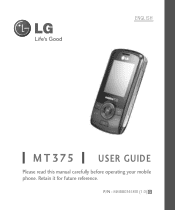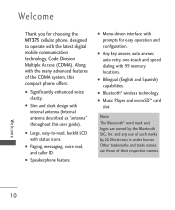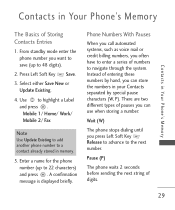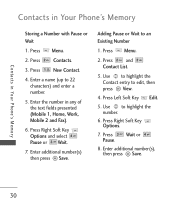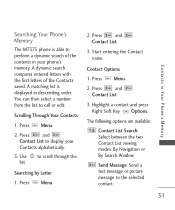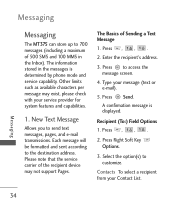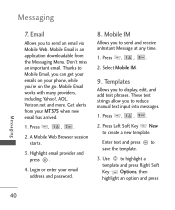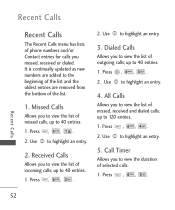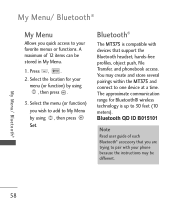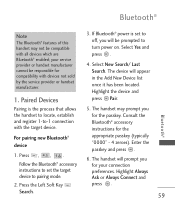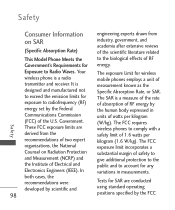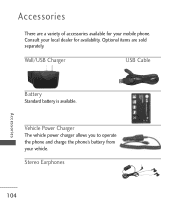LG MT375 Support Question
Find answers below for this question about LG MT375.Need a LG MT375 manual? We have 3 online manuals for this item!
Question posted by luihdez79 on October 24th, 2011
How To Add Songs To Shuffle List
The person who posted this question about this LG product did not include a detailed explanation. Please use the "Request More Information" button to the right if more details would help you to answer this question.
Current Answers
Related LG MT375 Manual Pages
LG Knowledge Base Results
We have determined that the information below may contain an answer to this question. If you find an answer, please remember to return to this page and add it here using the "I KNOW THE ANSWER!" button above. It's that easy to earn points!-
Bluetooth Profiles - LG Consumer Knowledge Base
...list of the hands free profile in either direction. File Transfer (FTP) Controls how files that are processes by another compatible device. Basic imaging (BIP) Basic imaging controls how an enabled device is pushed and pulled between the mobile phone... and another device like pictures from another device. Pictures LG Voyager An example would be streaming songs ... -
Washing Machine: How can I save my preferred settings? - LG Consumer Knowledge Base
... machine? » Press the "custom program" button. 3. Also listed in Prev Next What is the maximum spin speed on . 2. ...Ceiling Cassette Dehumidifier Video DVD -- Digital Transition -- -- Network Storage Mobile Phones Computer Products -- It allows you to -Analog Converter Box -- ...button. Excellent Very Good Good Fair Poor Add comment Washing Machine: How can I save preferred... -
Mobile Phones: Lock Codes - LG Consumer Knowledge Base
... that may delete the information from Phone unless they are tied to 3 attempts, after the phone turns on the Fixed Dial List. 2222 The LG CT810 (Incite) is used to travel abroad with the phone or switch service providers. Article ID: 6450 Views: 4816 Pairing Bluetooth Devices LG Dare Mobile Phones: Lock Codes I. Another code...
Similar Questions
Usb Driver Outdated. My Lg Wont Sync With Computer. What Can I Do
(Posted by victor60640 9 years ago)
Help Mt375 Stuck On S/w Upgrade !!!!!!!!!! Tried Everything Plzz Help
HELP mt375 is stuck on s/w upgrade !!!!! how do i get it off ??????? plzzz help
HELP mt375 is stuck on s/w upgrade !!!!! how do i get it off ??????? plzzz help
(Posted by gjaneth36 11 years ago)
How Do I Add Songs To My Lg420?
I connected a usb cord to it and my computer, but it wasn't recognized
I connected a usb cord to it and my computer, but it wasn't recognized
(Posted by hollyifarrar 11 years ago)
How Do I Add Songs
I want to add songs from I-tunes to my lgc395 phone and it says error when i hook up to computer and...
I want to add songs from I-tunes to my lgc395 phone and it says error when i hook up to computer and...
(Posted by mrphillip10 11 years ago)