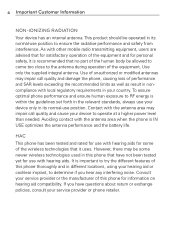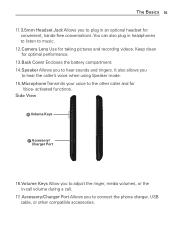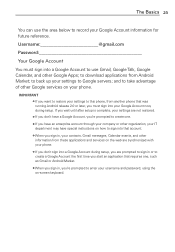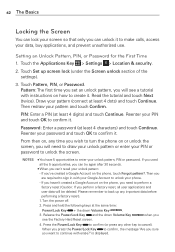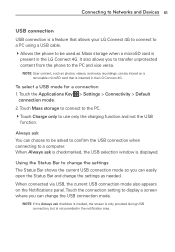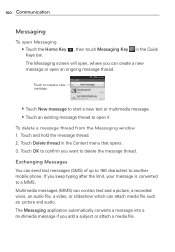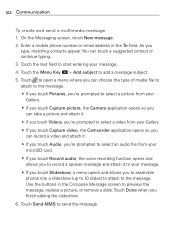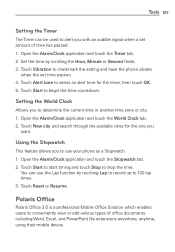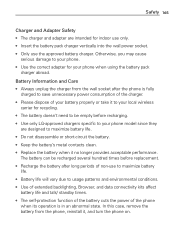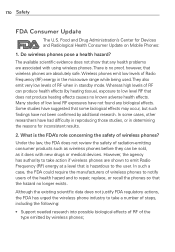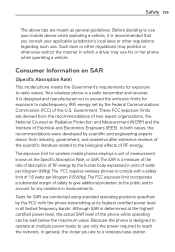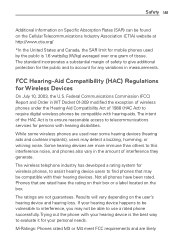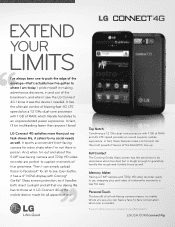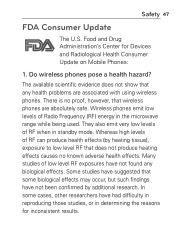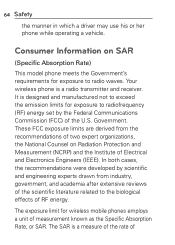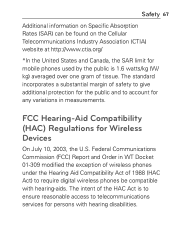LG MS840 Support Question
Find answers below for this question about LG MS840.Need a LG MS840 manual? We have 4 online manuals for this item!
Question posted by hcwayne on July 30th, 2013
My Camcorder Will Not Record I Cant Get It To Record After Power Reset
The person who posted this question about this LG product did not include a detailed explanation. Please use the "Request More Information" button to the right if more details would help you to answer this question.
Current Answers
Related LG MS840 Manual Pages
LG Knowledge Base Results
We have determined that the information below may contain an answer to this question. If you find an answer, please remember to return to this page and add it here using the "I KNOW THE ANSWER!" button above. It's that easy to earn points!-
Washing Machine: How can I save my preferred settings? - LG Consumer Knowledge Base
...Dryers Vacuum Washer/Dryer Combo Air Conditioner -- DVD Player (Combo/Recorder) TV -- LCD Projection -- How do I use . ...Mobile Phones Computer Products -- Select a cycle. 2. Set any other settings for a cycle, and then recall them at the touch of a button. NOTE: You will now run all the settings that had been stored when you created the custom program. Power... -
Chocolate Touch (VX8575) Back Cover Removal and Installation - LG Consumer Knowledge Base
...until it disengages from the phone and then slide it clicks into place. Para quitar la carcasa trasera 1. Pictures LG Dare LG Mobile Phones: Tips and Care Mobile Phones: Lock Codes Pairing Bluetooth ...3. Make sure that the power to remove the back cover before installing or replacing the battery. Article ID: 6454 Views: 1085 What are placed in the phones slots. 2. Coloque la cubierta... -
Mobile Phones: Lock Codes - LG Consumer Knowledge Base
...have a pre-determined security code. PUK2 This is asked for when the phone is the VX1000 (Migo) for our cell phones, unless it is not at least 40 seconds after powering up. Should this rule is locked, to be entered but has been forgotten... the Fixed Dial List. 2222 The LG CT810 (Incite) is by performing a Full or Hard Reset on the phone. Mobile Phones: Lock Codes I.
Similar Questions
Someone I Master Reset My Lg Ms840 I Cannot Download The Application That I Used
I did a master reset on my lg ms840 and now the application that I had before are not compatible now
I did a master reset on my lg ms840 and now the application that I had before are not compatible now
(Posted by byrdjason27 9 years ago)
How To Rest Factory Settings On My Lg Gs170 Mobile Phone
how to rest factory settings on my LG GS170 mobile phone
how to rest factory settings on my LG GS170 mobile phone
(Posted by matbie20 9 years ago)
I Forgot My Password For My Lg Ms840. What Can I Do Without Having To Master
reset my phone?
reset my phone?
(Posted by viJohnny 10 years ago)