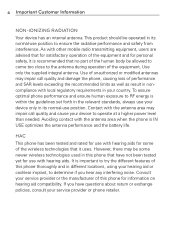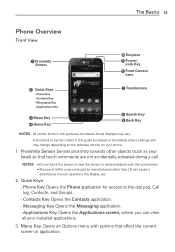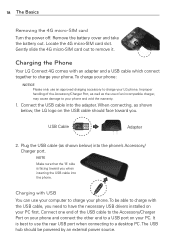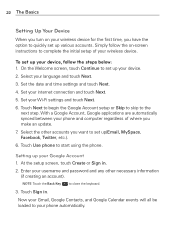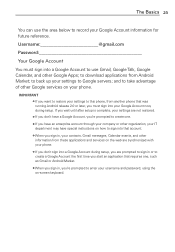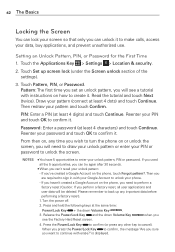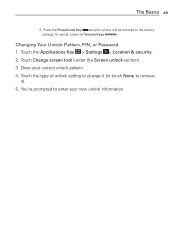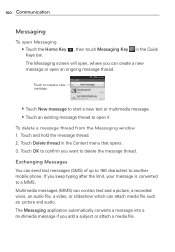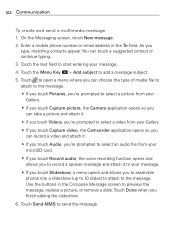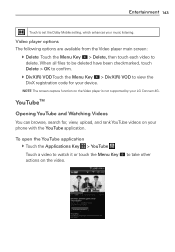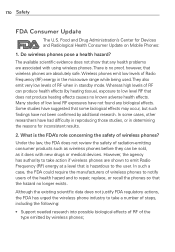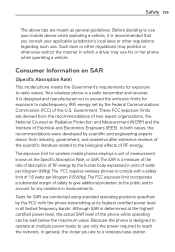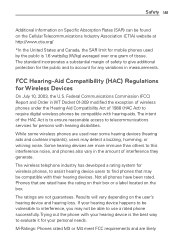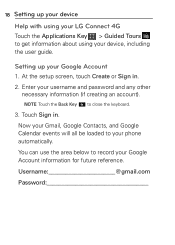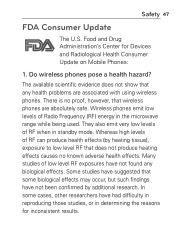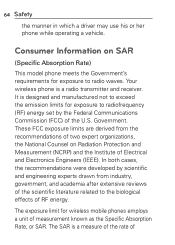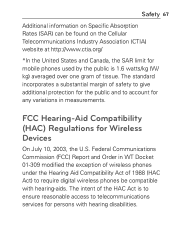LG MS840 Support Question
Find answers below for this question about LG MS840.Need a LG MS840 manual? We have 4 online manuals for this item!
Question posted by viJohnny on October 11th, 2013
I Forgot My Password For My Lg Ms840. What Can I Do Without Having To Master
reset my phone?
Current Answers
Related LG MS840 Manual Pages
LG Knowledge Base Results
We have determined that the information below may contain an answer to this question. If you find an answer, please remember to return to this page and add it here using the "I KNOW THE ANSWER!" button above. It's that easy to earn points!-
Washing Machine: How can I save my preferred settings? - LG Consumer Knowledge Base
... Base Search: Double Wall Oven -- Electric Range Microwave oven Washers Dryers Vacuum Washer/Dryer Combo Air Conditioner -- HD Radio -- Network Storage Mobile Phones Computer Products -- Also listed in Prev Next What is the steam fresh cycle on . 2. -
What are DTMF tones? - LG Consumer Knowledge Base
... codes, adjusting the DTMF tones will more than likely fix the problem. microSD tm Memory Port Pairing Bluetooth Devices LG Rumor 2 The sounds used over mobile phones to navigate automated systems such as DTMF (Dual Tone Multiple Frequencies) tones. How to recognize the numbers being input for general use digital signals instead... -
Mobile Phones: Lock Codes - LG Consumer Knowledge Base
... code that may delete the information from the [Clear Storage] menu if it can only be a personal code- Mobile Phones: Lock Codes I. The default code is not at least 40 seconds after which the Align/Calibration screen will... the exception to access the Security menu and when performing Reset Defaults. and since we do Reset Defaults/Master Resets. However, if this option.
Similar Questions
Someone I Master Reset My Lg Ms840 I Cannot Download The Application That I Used
I did a master reset on my lg ms840 and now the application that I had before are not compatible now
I did a master reset on my lg ms840 and now the application that I had before are not compatible now
(Posted by byrdjason27 9 years ago)
I Need The Cell Phone Screen For Lg Ms840. Where Can I Get It ?
(Posted by Denisedelacruz 11 years ago)
Forgot Password For Voice Mail On One Of My Mobile Phones.
I've forgotten the password for voice mail on one of my mobile phones. Put in several combination bu...
I've forgotten the password for voice mail on one of my mobile phones. Put in several combination bu...
(Posted by mikeevaristo 12 years ago)