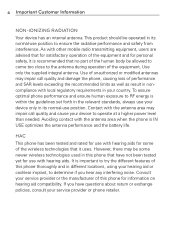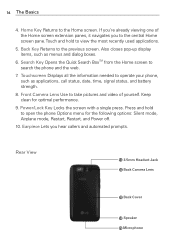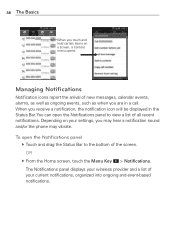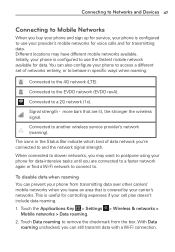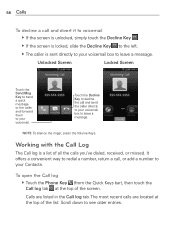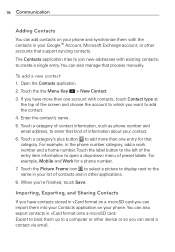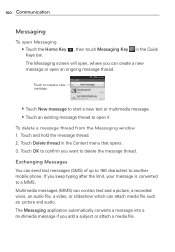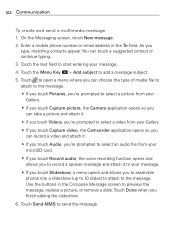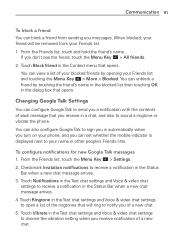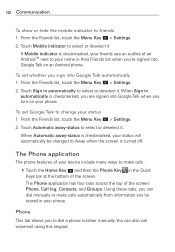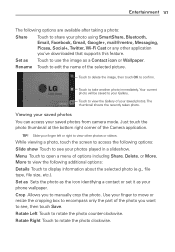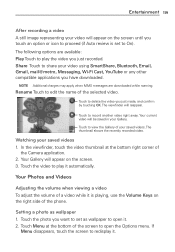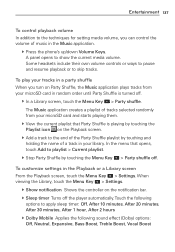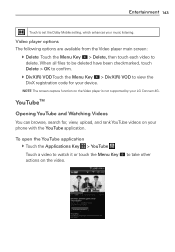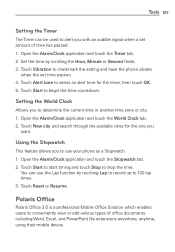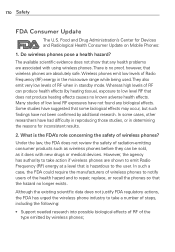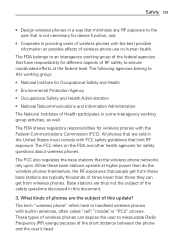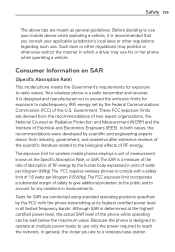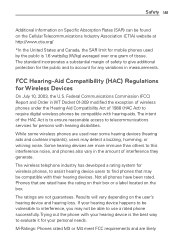LG MS840 Support Question
Find answers below for this question about LG MS840.Need a LG MS840 manual? We have 4 online manuals for this item!
Question posted by arthurchambliss on November 17th, 2013
Phone Freezes Up Then Restarts.
Recently my phone has been freezing up when I am texting or sending a photo. There have been times when taking the phone out of my pocket I see it restarting as well.
Current Answers
Answer #1: Posted by helpowlsupport on November 17th, 2013 2:33 PM
software update required !!
please delete the unwanted apps and clear ram memory aswell
please delete the unwanted apps and clear ram memory aswell
"@ your service, [email protected] "
Related LG MS840 Manual Pages
LG Knowledge Base Results
We have determined that the information below may contain an answer to this question. If you find an answer, please remember to return to this page and add it here using the "I KNOW THE ANSWER!" button above. It's that easy to earn points!-
LG Consumer Knowledge Base
... N4B1 - Categories Appliances TV / Audio / Video PC Monitors Video DVD Data Storage Built-in Ovens Home Theater Cook Top Air Conditioners Microwave oven Air Conditioner Mobile Phones Window Air Washer/Dryer Combo Most viewed Firmware updates Software Updates Optical drive drivers Monitor Driver Install Instructions How do I update the firmware... -
Window Air will not run - LG Consumer Knowledge Base
... wall outlet. It is usually located in time delay to protect the compressor from an overload. Switch the breaker to the on position and return to restart the unit. Use the manual panel power switch... for the room size by BTUs needed. If a power failure has occurred and the unit is Freezing up or Icing Air Conditioner has a bad smell This delay is a 3-5 minutes period that contains... -
LG Room / Window AC General FAQ - LG Consumer Knowledge Base
... may require service. If this unit was recently powered off, or a power failure has occurred... and off Window AC is Freezing up against the bottom of an...the ice is there water leaking from restarting during operation. Article ID: 6473 Last ...timeframe. Confirm that is condensed during times of the cord. If the temperature ...compare it under warm water. Take the square footage of the room...
Similar Questions
How Do I Download Updates Anddrivers And Software Onto My Lg Ms840
(Posted by twistedme92 9 years ago)
How Do I Send Photos To Other Phones From My Straight Talk Lg Optimus Logic Cell
(Posted by Anonymous-117691 10 years ago)