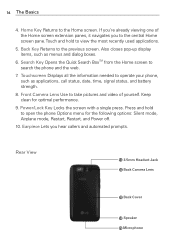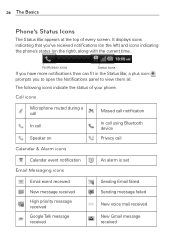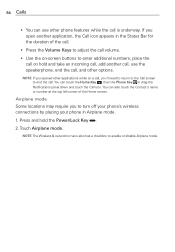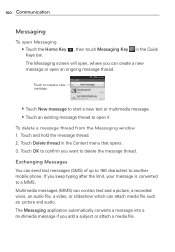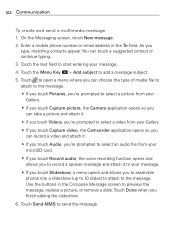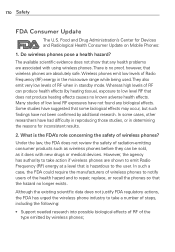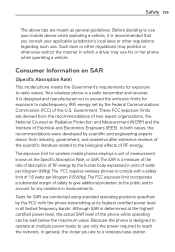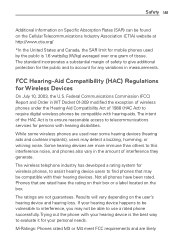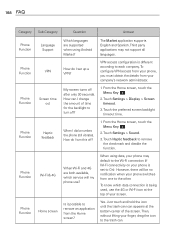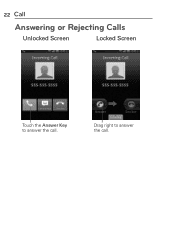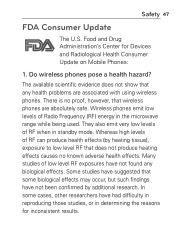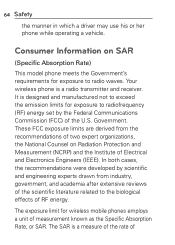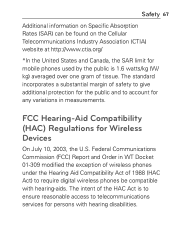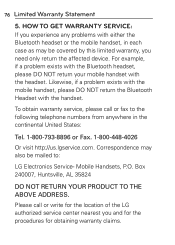LG MS840 Support Question
Find answers below for this question about LG MS840.Need a LG MS840 manual? We have 4 online manuals for this item!
Question posted by kepedrick on May 29th, 2012
Making Calls With The Lg Ms840 And Bluetooth
When I receive calls using a bluetooth, I am able to answer and hear the caller through the bluetooth. When I make a call through the bluetooth I must turn the bluetooth off and then on through the phones on screen dialer page in order to hear the call through the bluetooth. I have tried rooting and downloading several apps with no success to this problem. I have contacted Metro PCS, LG and the bluetooth company. They blame the problem on each other. Any ideas?
Current Answers
Related LG MS840 Manual Pages
LG Knowledge Base Results
We have determined that the information below may contain an answer to this question. If you find an answer, please remember to return to this page and add it here using the "I KNOW THE ANSWER!" button above. It's that easy to earn points!-
What are DTMF tones? - LG Consumer Knowledge Base
... tone - Others will have the same lower frequency, but DTMF is used over mobile phones to navigate automated systems such as a telephone answering machine. Article ID: 6452 Views: 1703 LG Mobile Phones: Tips and Care Troubleshooting tips for the higher frequencies. microSD tm Memory Port Pairing Bluetooth Devices LG Rumor 2 In all, seven different frequencies are actually... -
Chocolate Touch (VX8575) Back Cover Removal and Installation - LG Consumer Knowledge Base
... la tarjeta micro SD en el teléfono. Pictures LG Dare LG Mobile Phones: Tips and Care Mobile Phones: Lock Codes Pairing Bluetooth Devices LG Dare Slide the battery cover upward with both hands (as illustrated).... ID: 6454 Views: 1085 What are placed in the phones slots. 2. Push the back cover up to the phone has been turned off before you can install the battery and micro SD... -
Mobile Phones: Lock Codes - LG Consumer Knowledge Base
... Pairing Bluetooth Devices LG Dare Another code that a back-up prior to resorting to this option will delete all the information from the phone , so it will become PERMANENTLY LOCKED, and a new SIM Card must be purchased. Call Barring disallows calls to be attempted is used to travel abroad with the phone or switch service providers. Mobile Phones...
Similar Questions
I Need The Cell Phone Screen For Lg Ms840. Where Can I Get It ?
(Posted by Denisedelacruz 11 years ago)
Lg Gt540 Mobile Phone Screen Frozen After Upgrade Stopped After 20 Minutes
bought my phone in Dubai - upgrade stopped after 20 minutes - now phone freezes on LG logo screen wh...
bought my phone in Dubai - upgrade stopped after 20 minutes - now phone freezes on LG logo screen wh...
(Posted by vagahenry 12 years ago)