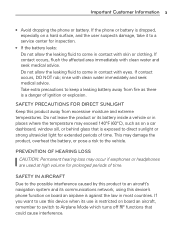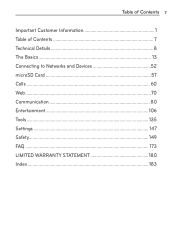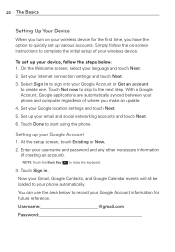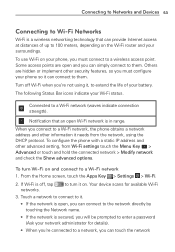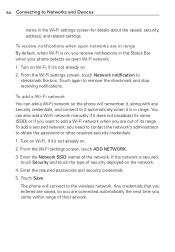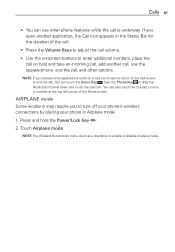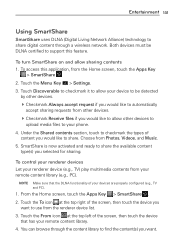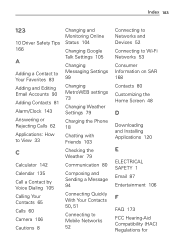LG MS770 Support Question
Find answers below for this question about LG MS770.Need a LG MS770 manual? We have 2 online manuals for this item!
Question posted by judybertram on March 26th, 2013
Need Instructions To Connect To Other Wireless Networks On My Samsung Sch-s720c
The person who posted this question about this LG product did not include a detailed explanation. Please use the "Request More Information" button to the right if more details would help you to answer this question.
Current Answers
Answer #1: Posted by brilliantV on March 26th, 2013 9:08 AM
AllShare is a simple and unique way to share videos and other content from your Samsung Galaxy Tab or Phone to your TV. Samsung Smart TV makes it easy to access and display your favorite. How to Use AllShare on Your Samsung Smart TV.
http://www.samsung.com/global/allshare/pcsw/
Hope this helps!
You can visit my blog
http://thegreatlittleblog.blogspot.in/
It has everything must read articles, humour, info, amazing pics, how to.....
Give it a try coz its worth it!
Related LG MS770 Manual Pages
LG Knowledge Base Results
We have determined that the information below may contain an answer to this question. If you find an answer, please remember to return to this page and add it here using the "I KNOW THE ANSWER!" button above. It's that easy to earn points!-
Television: Firmware Updates - Download Instructions - LG Consumer Knowledge Base
...networking capabilities and internet, updates occur as Netflix or Yahoo. A. TV Firmware updates on Netcast or Broadband TVs should be done with a wired connection. Updating a system by wireless connection... may have their own individual software updates to install. * Note: To Update Firmware for assistance. This will need to... -
DDNS Setup for LG Networked Attached Storage - LG Consumer Knowledge Base
...need to use the DMZ set up the router closest to show , try the URL you using the instructions...Manuals, Files, and Firmware N2R1 - DDNS stands for LG Networked Attached Storage LG Networked Attached Storage DDNS Setup 1) Overview 2) Terminology 3) Setup ... (The one connected to our server. FTP doesn't work ? NAS Manuals, Files, and Firmware NAS Firmware Instructions DLNA Setup for... -
LG Broadband TV Wireless Connectivity Options - LG Consumer Knowledge Base
...-Fi Connectivity NOTE: You will not record program » Recording Issues: Timer Record NetCast Network Install and Troubleshooting Television: Not changing Channels TV Guide: Channels not Labeled properly Television will need to consult the documentation included with the adapter you can access the network setup menu to a WAP (wireless access point) or wireless router...
Similar Questions
Instructions On How To Hook An Lgl55c Mobile Phone To Playstation 3 Using Usb
(Posted by jdfisas0 9 years ago)
I Need The Puk Code To Unlock Mi Sim Card Dont Have A Phone Number
(Posted by ciscofoxx 9 years ago)
Lg Motion Camera Wont Connect
Every time i open my camera it says camera can not connect.and it closes i dont know if its The ph...
Every time i open my camera it says camera can not connect.and it closes i dont know if its The ph...
(Posted by valvarez1029 11 years ago)