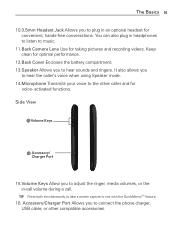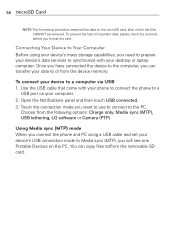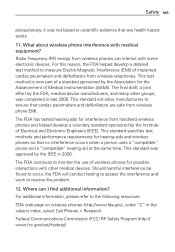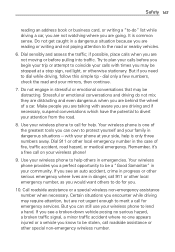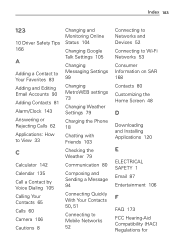LG MS770 Support Question
Find answers below for this question about LG MS770.Need a LG MS770 manual? We have 2 online manuals for this item!
Question posted by valvarez1029 on March 1st, 2013
Lg Motion Camera Wont Connect
Every time i open my camera it says camera can not connect.and it closes i dont know if its The phone or the company i have .. Some one help me please :(
Current Answers
Related LG MS770 Manual Pages
LG Knowledge Base Results
We have determined that the information below may contain an answer to this question. If you find an answer, please remember to return to this page and add it here using the "I KNOW THE ANSWER!" button above. It's that easy to earn points!-
Transfer Music & Pictures LG Dare - LG Consumer Knowledge Base
... disk window appears, select 'Open folder to view files'. 6.When finished transferring files select Exit (on your phone to the next step. 4. Transfer Music & Article ID: 6131 Last updated: 23 Jun, 2009 Views: 10827 Also read Pairing Bluetooth Devices LG Dare Transfer Music & Pictures LG Voyager Mobile Phones: Lock Codes Troubleshooting tips for... -
Transfer Music & Pictures LG Voyager - LG Consumer Knowledge Base
Connect your phone to your phone). 7. To transfer pictures to 4GB) into your microSD card before use for the first time. Tap Menu>Settings/Tools>Tools>USB Mode>Mass Storage. The PC will recognize the phone as a removable disk. When the removable disk window appears, select 'Open... 6339 Transfer Music & Pictures LG Dare LG Mobile Phones: Tips and Care What are DTMF tones?... -
Mobile Phones: Lock Codes - LG Consumer Knowledge Base
... to be a personal code- Mobile Phones: Lock Codes I. The...times. Article ID: 6450 Views: 4816 Pairing Bluetooth Devices LG Dare This process will become PERMANENTLY LOCKED, and a new SIM Card must be done prior to performing any chance, a code needs to or provide these types of the device's User Guide ( CAUTION : this option. Keep holding them pressed: Volume Down, Camera...
Similar Questions
What To Do When Lg Motion 4g Ms770 Metro Phone Wont Turn
(Posted by xine7dowszy 10 years ago)
Can't Upload Photos To Computer From Lg Motion 4g Phone
i have tried usingthe USB cable, but get error message: Device Driver Was Not Successfully Installe...
i have tried usingthe USB cable, but get error message: Device Driver Was Not Successfully Installe...
(Posted by mahnase 10 years ago)
My Lg 360 Phone Did Have Internet Now It Wont Connect Me Its Not Cut Of
i have been in touch with network but not had much joy every time i try to open my browser it says c...
i have been in touch with network but not had much joy every time i try to open my browser it says c...
(Posted by dclements222 10 years ago)
Lg Motion Lost Its Speaker Audio!!
For some odd reason the phone its audio when im listening to music.I can only listen To music when i...
For some odd reason the phone its audio when im listening to music.I can only listen To music when i...
(Posted by kdogg978 11 years ago)