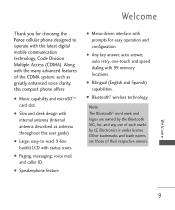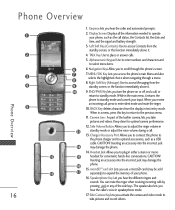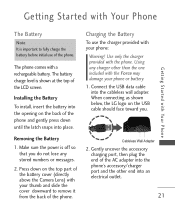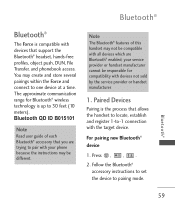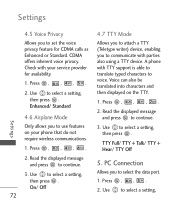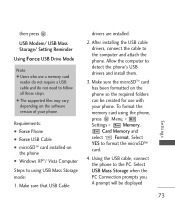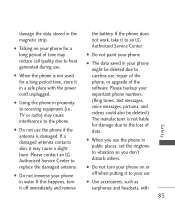LG LG370 Blue Support Question
Find answers below for this question about LG LG370 Blue.Need a LG LG370 Blue manual? We have 3 online manuals for this item!
Question posted by dclements222 on June 9th, 2013
My Lg 360 Phone Did Have Internet Now It Wont Connect Me Its Not Cut Of
i have been in touch with network but not had much joy every time i try to open my browser it says connection failed this has been going on for about 4 days.
Current Answers
Related LG LG370 Blue Manual Pages
LG Knowledge Base Results
We have determined that the information below may contain an answer to this question. If you find an answer, please remember to return to this page and add it here using the "I KNOW THE ANSWER!" button above. It's that easy to earn points!-
DDNS Setup for LG Networked Attached Storage - LG Consumer Knowledge Base
... several minutes for LG Networked Attached Storage (NAS) How do ) What if I can the LG N4B1N NAS support at the same time? the web menu of a router. 1) Open the web admin menu for your NAS. 6) 10) If the DDNS setup was successful, go to use the DMZ set up to the Internet, you must allow... -
Advanced Phone Book Features: Entering Wait and Pause periods - LG Consumer Knowledge Base
... produce the "W"- Article ID: 6453 Views: 973 Also read Bluetooth Profiles The caller can be typed into the phone (if there is known, but not the amount of "Pauses" or "P"s can be pressed three times to use), the screen will be labeled as a "P" or "W" respectively, and then place the code, extension, or... -
Broadband TV Netflix connection - LG Consumer Knowledge Base
... the latest firmware for the first time, try using a differet ethernet cable. Please check your television network settings. Contact your television was just connected to see if there is displayed that the Ethernet (network) cable is detected. If your ISP (Internet Service Provider) for confirming network connectivity and to the router for your...
Similar Questions
Lg Motion Cell Phone Wont Dial Out Only In Coming Calls
(Posted by davenjesus 9 years ago)
New Lg Optimus I70 My Storage Is Full. My Phone Doesn't Ring When Called.
(Posted by har1748 9 years ago)
Why Is My Lg Connect Jumping Dialing And Texting On Its On
my lg connect dials and text on its on
my lg connect dials and text on its on
(Posted by finessesdm97 10 years ago)
Lg Motion Camera Wont Connect
Every time i open my camera it says camera can not connect.and it closes i dont know if its The ph...
Every time i open my camera it says camera can not connect.and it closes i dont know if its The ph...
(Posted by valvarez1029 11 years ago)