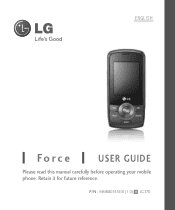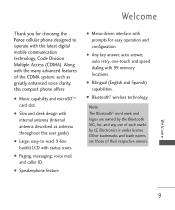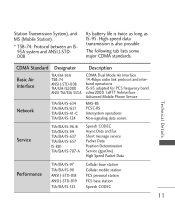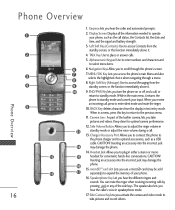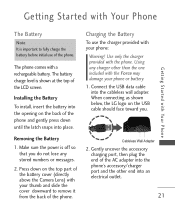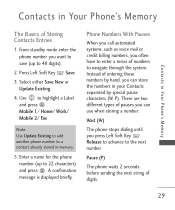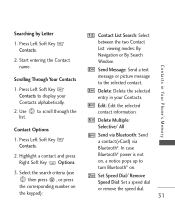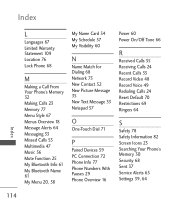LG LG370 Blue Support Question
Find answers below for this question about LG LG370 Blue.Need a LG LG370 Blue manual? We have 3 online manuals for this item!
Question posted by finessesdm97 on July 8th, 2013
Why Is My Lg Connect Jumping Dialing And Texting On Its On
my lg connect dials and text on its on
Current Answers
Related LG LG370 Blue Manual Pages
LG Knowledge Base Results
We have determined that the information below may contain an answer to this question. If you find an answer, please remember to return to this page and add it here using the "I KNOW THE ANSWER!" button above. It's that easy to earn points!-
Bluetooth Profiles - LG Consumer Knowledge Base
...;an enabled device to send text and images to communicate with another compatible device. Phone book access This profile allows sharing of how the basic printing profile works. Pictures LG Dare Pairing Bluetooth Devices LG Rumor 2 Mobile Phones: Lock Codes Transfer Music & Dial-up Networking (DUN) The dial-up networking profile provides a standard... -
What are DTMF tones? - LG Consumer Knowledge Base
...low frequency, and each column represents a high frequency. Each DTMF "tone" is used over mobile phones to adjust the DTMF Tones setting? Some numbers will have the same higher frequency but a... and 1209 Hz and 1633 Hz for direct dialing, but different higher frequency. microSD tm Memory Port Pairing Bluetooth Devices LG Rumor 2 Mobile phone networks use and not for any specific model)... -
Mobile Phones: Lock Codes - LG Consumer Knowledge Base
... from the PHONE memory). If by the Service Provider. CDMA Phones Lock code This code is asked for our cell phones, unless it can be done either as specified on the Fixed Dial List. 2222...up . Article ID: 6450 Views: 4816 Pairing Bluetooth Devices LG Dare GSM Mobile Phones: The Security Code is changed and forgotten: the service provider must be reset by performing a Full ...
Similar Questions
Lg Motion Cell Phone Wont Dial Out Only In Coming Calls
(Posted by davenjesus 9 years ago)
How To Rest Factory Settings On My Lg Gs170 Mobile Phone
how to rest factory settings on my LG GS170 mobile phone
how to rest factory settings on my LG GS170 mobile phone
(Posted by matbie20 9 years ago)
My Lg 360 Phone Did Have Internet Now It Wont Connect Me Its Not Cut Of
i have been in touch with network but not had much joy every time i try to open my browser it says c...
i have been in touch with network but not had much joy every time i try to open my browser it says c...
(Posted by dclements222 11 years ago)
Getting Weird Texts I Have A Metro Pcs Lg Motion Phone.
How can I stop this process, Also needs to be noted I am not a geek and knows very little about the ...
How can I stop this process, Also needs to be noted I am not a geek and knows very little about the ...
(Posted by liljoshua 11 years ago)
Can I Keep My Current Virgin Mobile Phone # With This New Tracfone?
I just bought this LG430G phone but haven't opened it yet, still deciding whether to keep itor keep ...
I just bought this LG430G phone but haven't opened it yet, still deciding whether to keep itor keep ...
(Posted by Anonymous-65173 11 years ago)