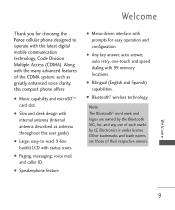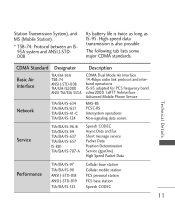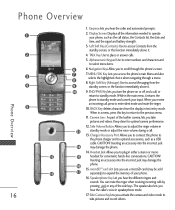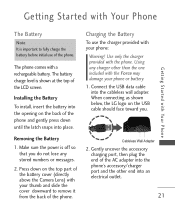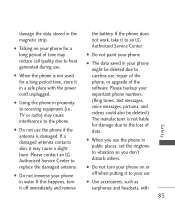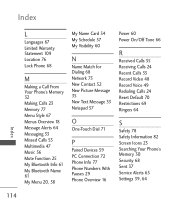LG LG370 Blue Support Question
Find answers below for this question about LG LG370 Blue.Need a LG LG370 Blue manual? We have 3 online manuals for this item!
Question posted by liljoshua on May 23rd, 2013
Getting Weird Texts I Have A Metro Pcs Lg Motion Phone.
How can I stop this process, Also needs to be noted I am not a geek and knows very little about the cyber world.
Current Answers
Related LG LG370 Blue Manual Pages
LG Knowledge Base Results
We have determined that the information below may contain an answer to this question. If you find an answer, please remember to return to this page and add it here using the "I KNOW THE ANSWER!" button above. It's that easy to earn points!-
Copy Protected Error (GSA-5169D) - LG Consumer Knowledge Base
...the One Touch software if you know that the video is not ... menus. Install the update for the VCR to perform its auto tracking function, then stop and restart the tape. Article ID: 6140 Views: 1662 What is ATAPI, IDE...-5169D) This article refers only to and click "Software updates". You may occasionally get it to a different area. Also try the VCRs manual tracking function or fast ... -
What type of antenna should I use? - LG Consumer Knowledge Base
... your local antennas are typically rated to mount it -yourselfers. Note that are not splitting the signal and the cable is short..... Both of these work instead of will most likely be needed. Keep adjusting the antenna until you find more info and ... it can work very well. And...if it will tell you get full signals. Background Info All Digital TV (DTV) is VUDU?... -
Washing Machine: Water or suds Issues - LG Consumer Knowledge Base
...is completely wet, a sensor alerts the control board that use little water, like LG washers. Before checking the drain filter, always...a wash. The machine fills with the proper water pressure or it needs a low sudsing detergent. This is in another cycle, such as...inlet hoses are not split or cracked. Are the clothes not getting clean? Some cycles weigh the load to saturate, while the...
Similar Questions
My Lg 769 Phone Is Permanently Locked How Can I Unlock It
my phone lg769 from metro pcs is lpermanently locked how can i unlock it
my phone lg769 from metro pcs is lpermanently locked how can i unlock it
(Posted by fern1977 8 years ago)
Lg Motion Cell Phone Wont Dial Out Only In Coming Calls
(Posted by davenjesus 9 years ago)
Metro Pcs Lg Optimus F3 Wont Send Or Recieve Texts :(
When i try to send them all of a sudden it says "send failed " and i cant recieve texts eithrr . And...
When i try to send them all of a sudden it says "send failed " and i cant recieve texts eithrr . And...
(Posted by jaayramos0 10 years ago)