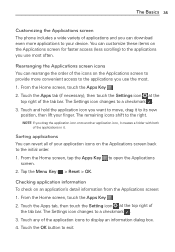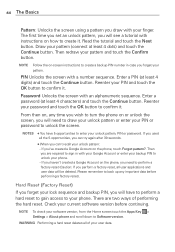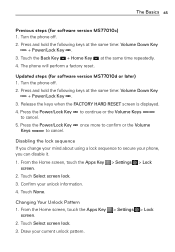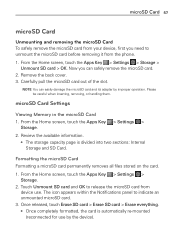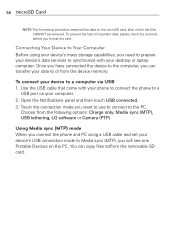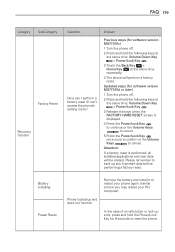LG MS770 Support Question
Find answers below for this question about LG MS770.Need a LG MS770 manual? We have 2 online manuals for this item!
Question posted by bhesalafa on July 8th, 2014
Lg Ms770 How Reset Phone Without Erase
The person who posted this question about this LG product did not include a detailed explanation. Please use the "Request More Information" button to the right if more details would help you to answer this question.
Current Answers
Related LG MS770 Manual Pages
LG Knowledge Base Results
We have determined that the information below may contain an answer to this question. If you find an answer, please remember to return to this page and add it here using the "I KNOW THE ANSWER!" button above. It's that easy to earn points!-
LG Consumer Knowledge Base
... N1T1 - Categories Appliances TV / Audio / Video PC Monitors Video DVD Data Storage Built-in Ovens Home Theater Cook Top Air Conditioners Microwave oven Air Conditioner Mobile Phones Window Air Washer/Dryer Combo Most viewed Firmware updates Software Updates Optical drive drivers Monitor Driver Install Instructions How do I update the firmware? -
Washing Machine: How can I save my preferred settings? - LG Consumer Knowledge Base
... spin speed on some models) allows you to confirm the settings have been stored. Art Cool -- Blu-ray -- Plasma TV -- Optical Drives -- Network Storage Mobile Phones Computer Products -- CUSTOM PROGRAM (available on my LG washer? Set any other settings for 3 seconds. The washer will hear two beeps to store a customized... -
Mobile Phones: Lock Codes - LG Consumer Knowledge Base
... This is asked for Verizon- GSM Mobile Phones: The Security Code is used to Erase Contacts and Call Registries, Lock the Handset, and do not manufacture the SIM card, CAUTION: if and incorrect PUK is 2431 Should the code be changed , the only way to reset it is used to allow for P in...
Similar Questions
How Do You Hard Reset Phone?
how do you hard reset this phone?
how do you hard reset this phone?
(Posted by carballidojose24 10 years ago)
What To Do When Lg Motion 4g Ms770 Metro Phone Wont Turn
(Posted by xine7dowszy 10 years ago)