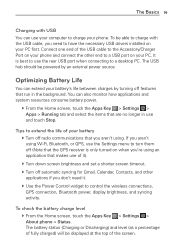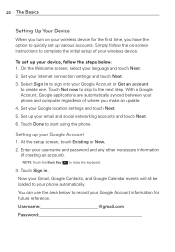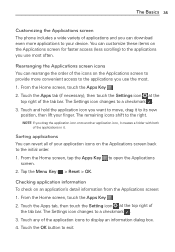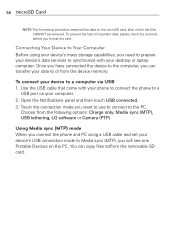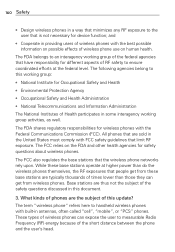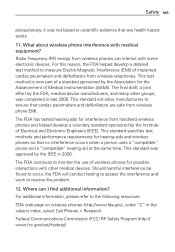LG MS770 Support Question
Find answers below for this question about LG MS770.Need a LG MS770 manual? We have 2 online manuals for this item!
Question posted by Stefeklove on June 22nd, 2014
How Can I Make My Lg Ms770 Cell Phone Move Faster
The person who posted this question about this LG product did not include a detailed explanation. Please use the "Request More Information" button to the right if more details would help you to answer this question.
Current Answers
Related LG MS770 Manual Pages
LG Knowledge Base Results
We have determined that the information below may contain an answer to this question. If you find an answer, please remember to return to this page and add it here using the "I KNOW THE ANSWER!" button above. It's that easy to earn points!-
What are DTMF tones? - LG Consumer Knowledge Base
...a telephone answering machine. For troubleshooting purposes: If the cell phone is used for direct dialing, but a different lower frequency. The land-line phone system can this help? Each number on the dial ...decode that key. Some numbers will more than likely fix the problem. Mobile phone networks use and not for any specific model) o MENU o SETTINGS o DTMF Tones o Normal or... -
Chocolate Touch (VX8575) Back Cover Removal and Installation - LG Consumer Knowledge Base
...la batería. Pictures LG Dare LG Mobile Phones: Tips and Care Mobile Phones: Lock Codes Pairing Bluetooth Devices LG Dare To remove the back cover 1. Hold the phone securely with both hands (as illustrated) 2....cubierta de la batería un poco bajo el lateral superior del teléfono. Make sure that the power to remove the back cover before installing or replacing the battery.... -
Mobile Phones: Lock Codes - LG Consumer Knowledge Base
...remove all the information from the phone , so it will ask for our cell phones, unless it is changed and ...a software reload or flash on the phone. Should this rule- The exception to LG. Mobile Phones: Lock Codes I. This software reload... phone is . Another code that can only be entered, it is recommended to make sure all for up to Unlock the Phone after the phone ...
Similar Questions
How To Make Lga340 Cell Phone Ring Longer Before Going To Voicemail
(Posted by martalicht 10 years ago)
What To Do When Lg Motion 4g Ms770 Metro Phone Wont Turn
(Posted by xine7dowszy 10 years ago)
Lg Ms770 4g Cell Phone
My LG MS 770 stop notifying me when an email arrives (only yahoo email app). Try anything on the yah...
My LG MS 770 stop notifying me when an email arrives (only yahoo email app). Try anything on the yah...
(Posted by juancarlostm 10 years ago)