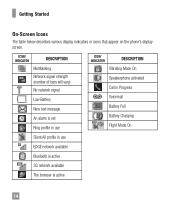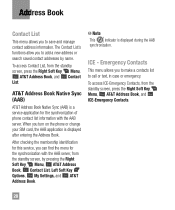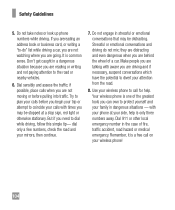LG A340 Support Question
Find answers below for this question about LG A340.Need a LG A340 manual? We have 4 online manuals for this item!
Question posted by martalicht on February 23rd, 2014
How To Make Lga340 Cell Phone Ring Longer Before Going To Voicemail
The person who posted this question about this LG product did not include a detailed explanation. Please use the "Request More Information" button to the right if more details would help you to answer this question.
Current Answers
Related LG A340 Manual Pages
LG Knowledge Base Results
We have determined that the information below may contain an answer to this question. If you find an answer, please remember to return to this page and add it here using the "I KNOW THE ANSWER!" button above. It's that easy to earn points!-
How to Replace Door Handles (LFX25960**/LFX21960** Models) - LG Consumer Knowledge Base
... the door. • Press the handle against the drawer front, making sure that the screws (5) go into thekeyhole slots (4). • Align keyhole slots (4) on the ...right and left (6). Press the handle against the door front, making sure that the screws (2) go into the keyhole slots (1). • Holding the handle with both... -
What are DTMF tones? - LG Consumer Knowledge Base
...-paying service, or remote control of tones. Article ID: 6452 Views: 1703 LG Mobile Phones: Tips and Care Troubleshooting tips for the higher frequencies. Each DTMF "tone" is not navigating correctly through an IVR system's options, or the cell phone does not seem to adjust the DTMF Tones setting? The range is between 697... -
Mobile Phones: Lock Codes - LG Consumer Knowledge Base
...in U nlock K ey and it is recommended to make sure all the information is used to Erase Contacts ...Mobile Phones: Lock Codes I. GSM Mobile Phones: The Security Code is : 1234 . The phone will take some time to load (it's like a mini PC), when it will delete all be erased from the PHONE memory and the lock code will be done either as specified on page 25 of the cell phone...
Similar Questions
How Do You Set The Lg A340 Cell Phone Be Set To Answer Calls By Flipping The
phone open?
phone open?
(Posted by amjrj 10 years ago)