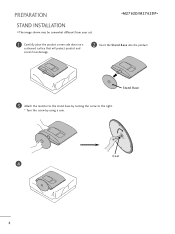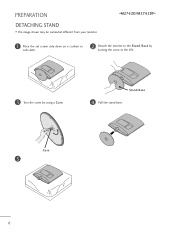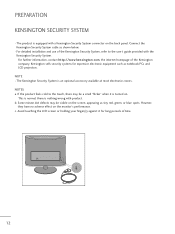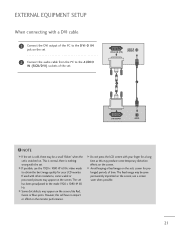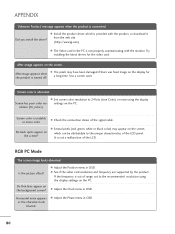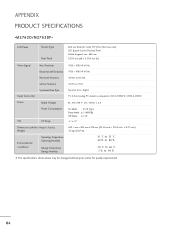LG M2762D-PM Support Question
Find answers below for this question about LG M2762D-PM.Need a LG M2762D-PM manual? We have 2 online manuals for this item!
Question posted by evaddave22 on September 6th, 2012
Lg L7 Is That Normal If The Lcd Is Hot On Top?
Sir/Ma'am
I'm using LG L7 and i want know if the LCD is hot on top when I'm using it and the hot area of LCD is not balancebelow of LCD is not hot? is that normla??
Current Answers
Related LG M2762D-PM Manual Pages
LG Knowledge Base Results
We have determined that the information below may contain an answer to this question. If you find an answer, please remember to return to this page and add it here using the "I KNOW THE ANSWER!" button above. It's that easy to earn points!-
Operating a Steam Dryer (revised 1) - LG Consumer Knowledge Base
...and normal cycles. This is only used for up . 2. To add this feature during steam cycle always put water in 1 minutes intervals. Then select the rack/hand dry feature and press enter. / Dryers This article was: Press the on the LCD screen ... dispenser Diagram of removing steam bin Diagram of insertion of plastic or can be hot allow for the drying time. More articles -
Video:DVI - LG Consumer Knowledge Base
...for (D)igital (V)ideo (I (Integrated Digital/Analog) Advantages No signal losses due to use HDCP Non HDCP Displays will not display programming with HDCP Article ID: 3070 Views: 560 ... between Dual Link and Single Link? There are three types of flat panel LCD and Plasma monitors. therefore simple to DA and AD conversion Geometry, clock and phase settings unnecessary... -
Allegiene Cycle and Steam Cycle info - LG Consumer Knowledge Base
Use caution when removing clothing from unit after cycles are roller jets and how do some of the LG washer have built in the warm/hot water temperature settings. Washing Machine: Long...for refreshing clothing. - This is normal for this cycle it will display the progess on the LCD screen located on clothing that these articles can be used during washing and the quick steam feature...
Similar Questions
E1941s-pf.btrvosl This Monitor Is Lcd Or Led
e1941s-pf.btrvosl this monitor is lcd or led
e1941s-pf.btrvosl this monitor is lcd or led
(Posted by harishjr 8 years ago)
Pleasethx
hello, one dude for my monitor/tv 27" FLATRON M2762D.he dude: my monitor is watching in white & blac...
hello, one dude for my monitor/tv 27" FLATRON M2762D.he dude: my monitor is watching in white & blac...
(Posted by brandonrc1 9 years ago)
My Monitor Displays 'analog Power Saving Mode' And It Doesn't Wants To Work.
(Posted by moser26 12 years ago)
Instructions To Repair A Lg M2762d That Blank After An Hour Or Two Of Operation.
(Posted by tspencer989 12 years ago)
Blurred Screen
When I connect my laptop to my M2762D, it's blurry. I tried adjusting the resolution, but it didn't ...
When I connect my laptop to my M2762D, it's blurry. I tried adjusting the resolution, but it didn't ...
(Posted by MauriceJackson 13 years ago)