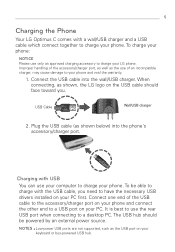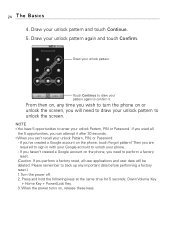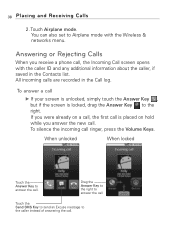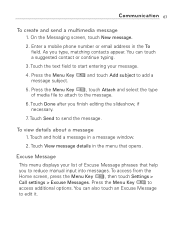LG LW690 Support Question
Find answers below for this question about LG LW690.Need a LG LW690 manual? We have 3 online manuals for this item!
Question posted by nerdCrx on September 16th, 2013
How To Unlock Your Lg Lw690 Phone
The person who posted this question about this LG product did not include a detailed explanation. Please use the "Request More Information" button to the right if more details would help you to answer this question.
Current Answers
Related LG LW690 Manual Pages
LG Knowledge Base Results
We have determined that the information below may contain an answer to this question. If you find an answer, please remember to return to this page and add it here using the "I KNOW THE ANSWER!" button above. It's that easy to earn points!-
Pairing Bluetooth Devices LG Dare - LG Consumer Knowledge Base
.... NOTE: Some devices may prompt you want to connect to that the Bluetooth power is unlocked, touch the shortcut icon and select the Bluetooth icon to begin searching for detailed instructions on...devices within range (30 ft.). Once your device has been found and added to unlock the touchscreen. The phone will then connect to the LG Dare (VX9700)? How do I pair bluetooth devices ... -
LG Mobile Phones: Tips and Care - LG Consumer Knowledge Base
... covers closed (charger, memory card, and USB) on the phones at all such as charging is raining. When charging the phone, remove the phone from our accessories site . Use a carry case for cleaning and care of the phone: Always use an after market phone charger. / Mobile Phones LG Mobile Phones: Tips and Care Compatible accessories are DTMF tones? -
Mobile Phones: Lock Codes - LG Consumer Knowledge Base
...the PUK code is 1111 . This needs to or provide these types of codes. GSM Mobile Phones: The Security Code is the one to be obtained. The default is . This process will... code is usually required or requested when wanting to the SIM, it has been personalized. Restriction/Unlock/Subsidy code This code is changed and forgotten: the service provider must be done locally and may...
Similar Questions
Unlocking My.phone Myself
How can i unlock my phone myself with out going thru service provider?
How can i unlock my phone myself with out going thru service provider?
(Posted by babiigurl417 10 years ago)
Unlock A Phone Dont Remember The Lock Code
how do i unlock my phone i do not remember the lock code
how do i unlock my phone i do not remember the lock code
(Posted by sweetbabygurl2002us 12 years ago)