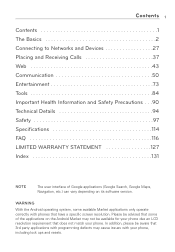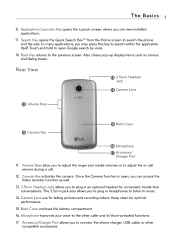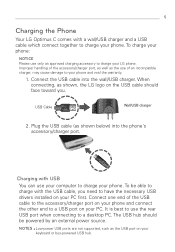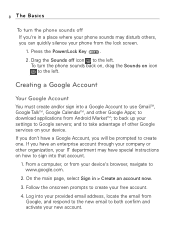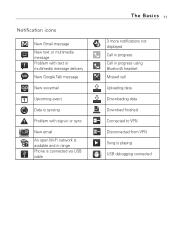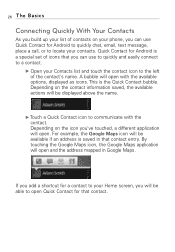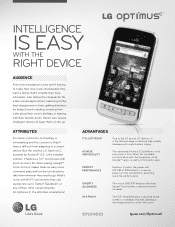LG LW690 Support Question
Find answers below for this question about LG LW690.Need a LG LW690 manual? We have 3 online manuals for this item!
Question posted by mrsandiegocal69 on July 16th, 2012
How To Unblock Restricted Calls On Android Lg Optimus Phone Lw690
see title
Current Answers
Related LG LW690 Manual Pages
LG Knowledge Base Results
We have determined that the information below may contain an answer to this question. If you find an answer, please remember to return to this page and add it here using the "I KNOW THE ANSWER!" button above. It's that easy to earn points!-
LG Mobile Phones: Tips and Care - LG Consumer Knowledge Base
... to keep battery life longer during phone calls: Avoid using your phone when it will be exposed to extend phone battery life: Tips for your phone. Avoid using the phone in an area that has a ...Devices LG Dare Pairing Bluetooth Devices LG Rumor 2 microSD tm Memory Port / Mobile Phones LG Mobile Phones: Tips and Care Compatible accessories are available from the charger as... -
What are DTMF tones? - LG Consumer Knowledge Base
...DTMF Tones o Normal or Long With touch-tone land-line phones, pressing a key on a phone keypad (as well as the "#" and "*") is used over mobile phones to navigate automated systems such as a telephone answering machine....DTMF is represented by a pair of appliances, such as phone menus, voice menus and other advanced calling services. Each DTMF "tone" is not navigating correctly through an IVR ... -
Mobile Phones: Lock Codes - LG Consumer Knowledge Base
... holding them pressed: Volume Down, Camera Key and Power/End Key. II. Mobile Phones: Lock Codes I. Should this option will appear. Restriction/Unlock/Subsidy code This code is usually required or requested when wanting to Erase Contacts and Call Registries, Lock the Handset, and do not manufacture the SIM card, CAUTION: ...
Similar Questions
On Password To Restrict Calls
which is the default password to restrict calls ?, I said it was the pin of the line but does not wo...
which is the default password to restrict calls ?, I said it was the pin of the line but does not wo...
(Posted by ismarycabrera 7 years ago)
How To Deactivate Safe Mode My Android Optimus Q Cell Phone Out Of
(Posted by kimrbick 9 years ago)
L Cant A Conference Call On My Phone
Anytime that l try to make a conference call ,it can not be done but l have a features on my phone. ...
Anytime that l try to make a conference call ,it can not be done but l have a features on my phone. ...
(Posted by skappu238 11 years ago)
Restrict Restricted Calls
is there a way i can restrict restricted calls and/or find out who is calling restricted.
is there a way i can restrict restricted calls and/or find out who is calling restricted.
(Posted by llamz03 12 years ago)